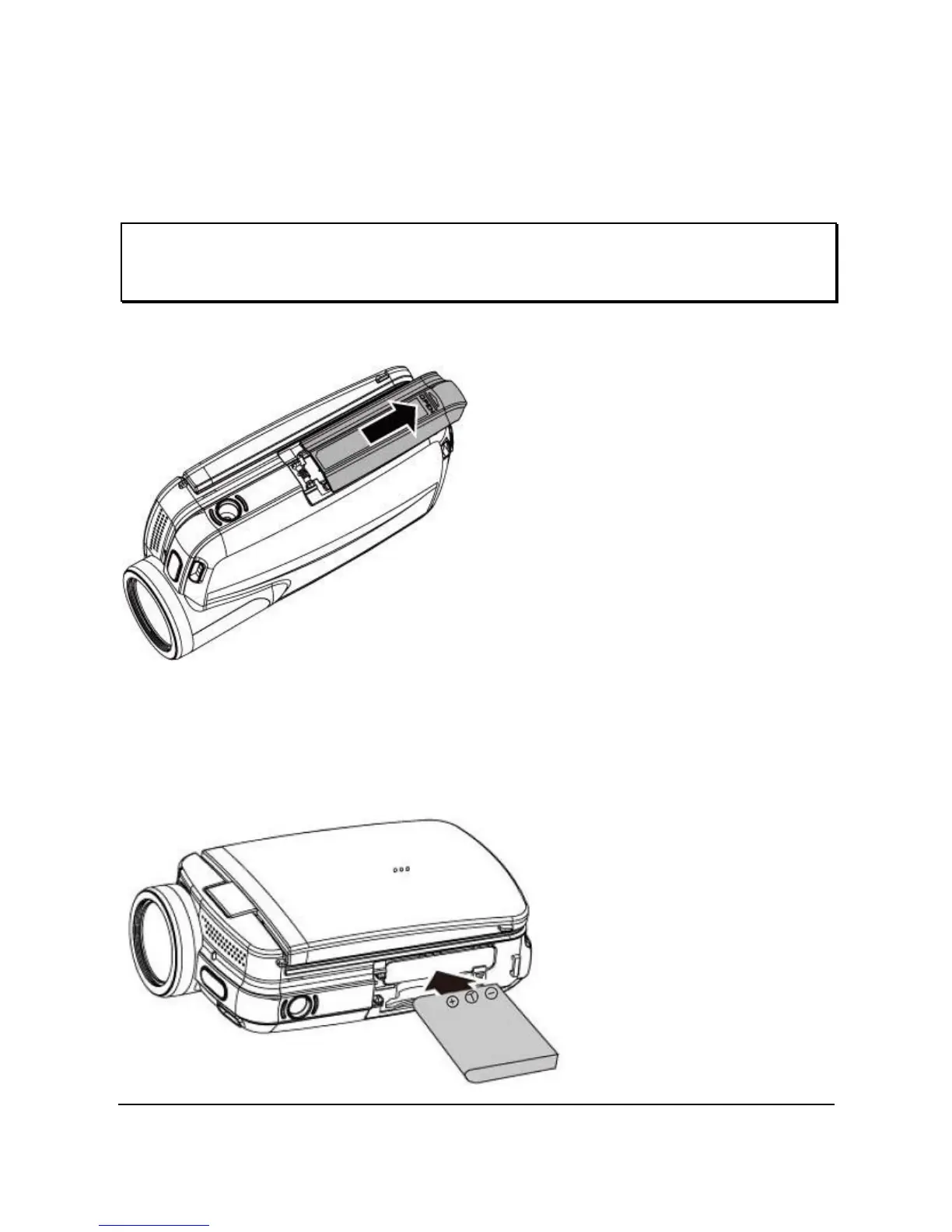1.2 Loading the Battery
ONLY use the provided battery or manufacturer recommended
battery with this camcorder.
Note: Insert the battery correctly according to this description. Failure to
due this could result in damage to this camcorder and rare cases result
in fire.
1. Open the battery cover.
2. Insert the battery according to the illustration. Be sure to
have the battery terminal contacts match with the
camcorder.
