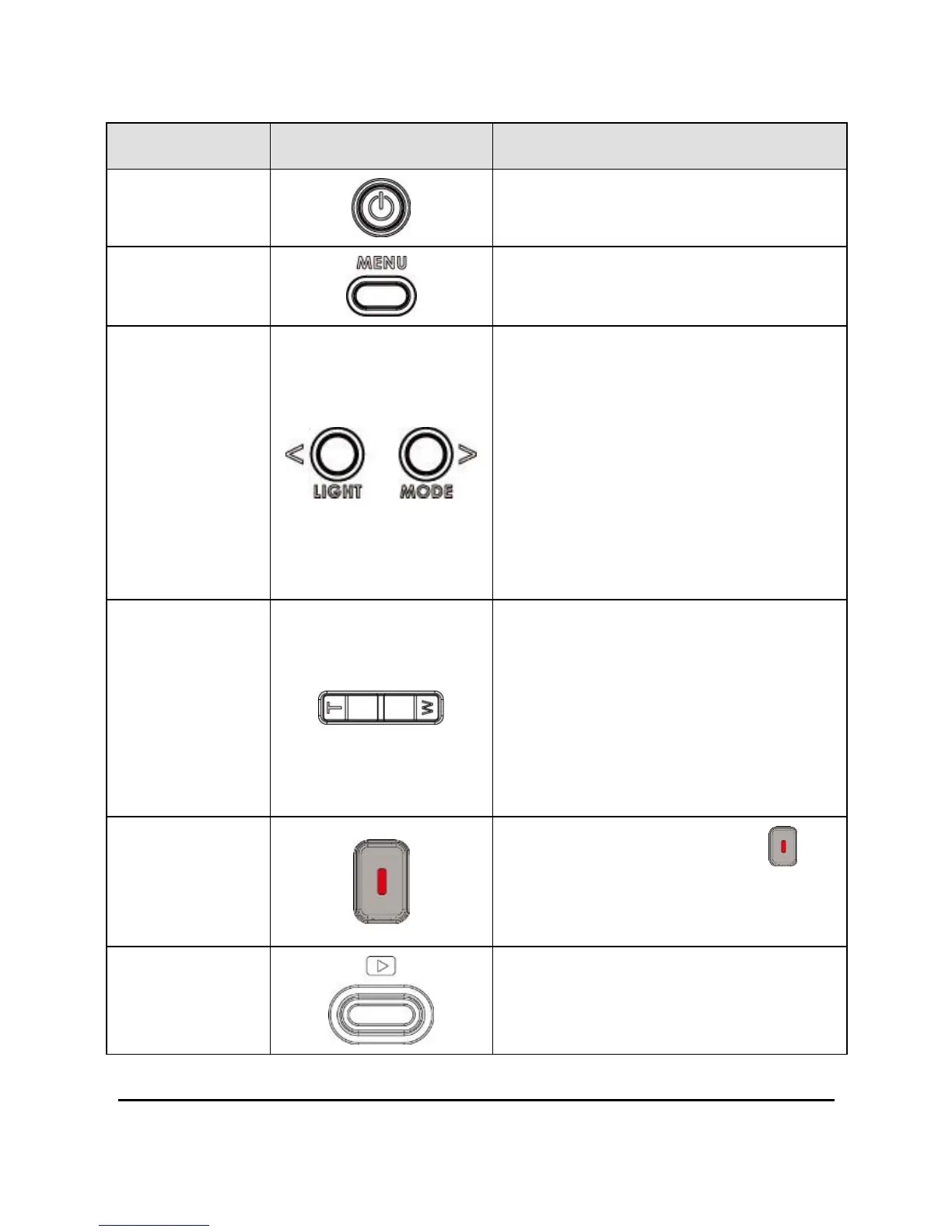Press the button to turn ON/OFF
the power.
Press the button to display the
main OSD menu.
LIGHT
Button
&
MODE
Button
- Press [MODE] to access different
the 3 mode of Video, Photo and
Voice recording.
- Press [LIGHT] to turn ON/OFF the
LED light in front of the camcorder.
- In MENU and PLAY BACK
modes, these buttons can be used
for selection of the relevant
functions. [LIGHT] is for left and
[MODE] is for right.
- This camcorder is equipped with
5X optical zoom and 4X digital
zoom function. Please note that the
4X digital zoom is supported in
720P or lower video resolutions.
- The [T] and [W] buttons can be
used for function selection in the
mode of [MENU]
Press the start/stop button to
begin / stop video recording, take a
photo, or to start/stop voice
recording.
Press the Playback button to enter
Playback mode and playback the
last file.
