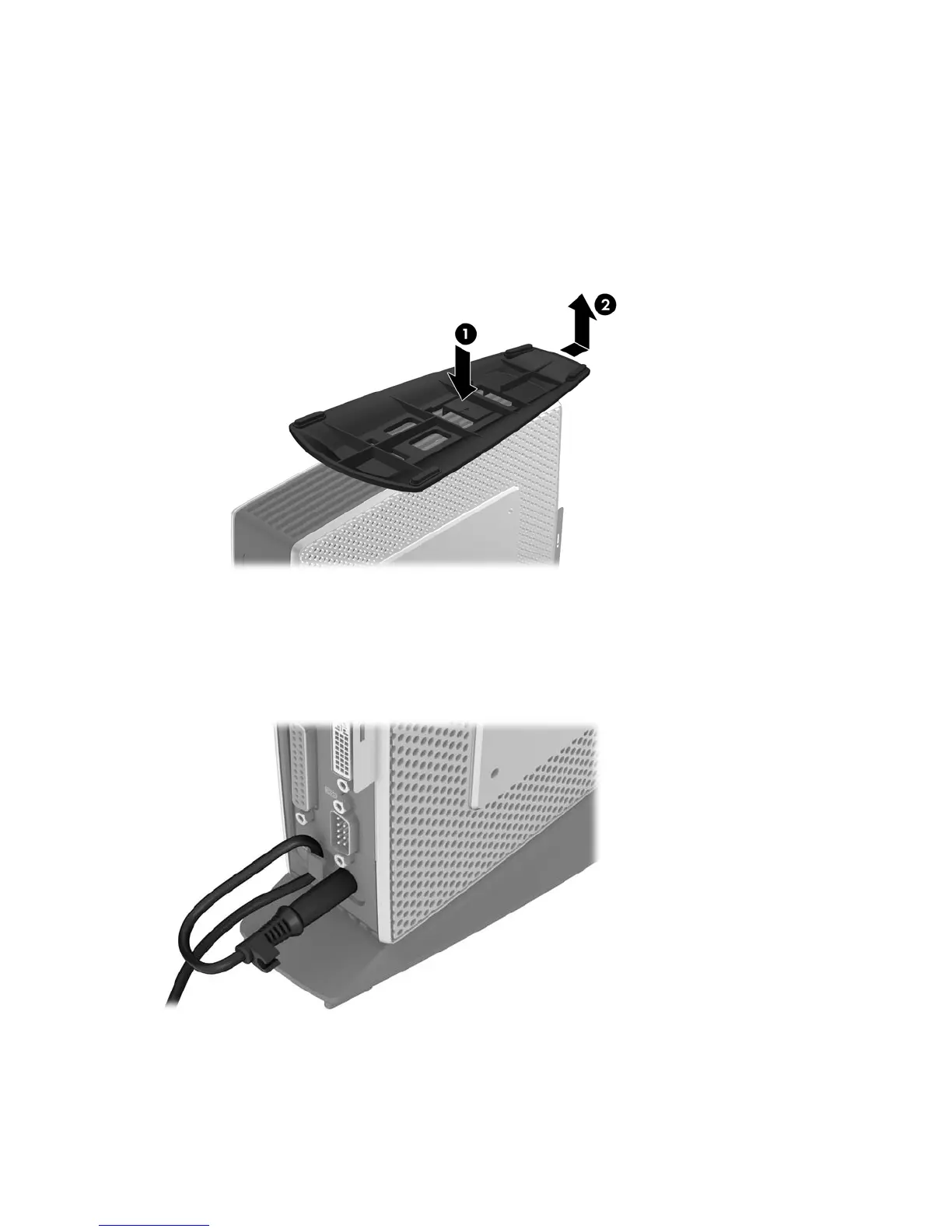Removing the Stand
To remove the stand:
1. Turn unit upside down.
2. Press down on the tab (1), and then slide the stand toward the rear of the unit and pull it up to
remove it from the unit (2).
Figure 1-8 Removing the stand
Using the Power Cord Retention Slot
To prevent accidental disconnection, press a loop of the power cord into the power cord retention slot.
Figure 1-9 Power cord retention slot
6 Chapter 1 Product Features