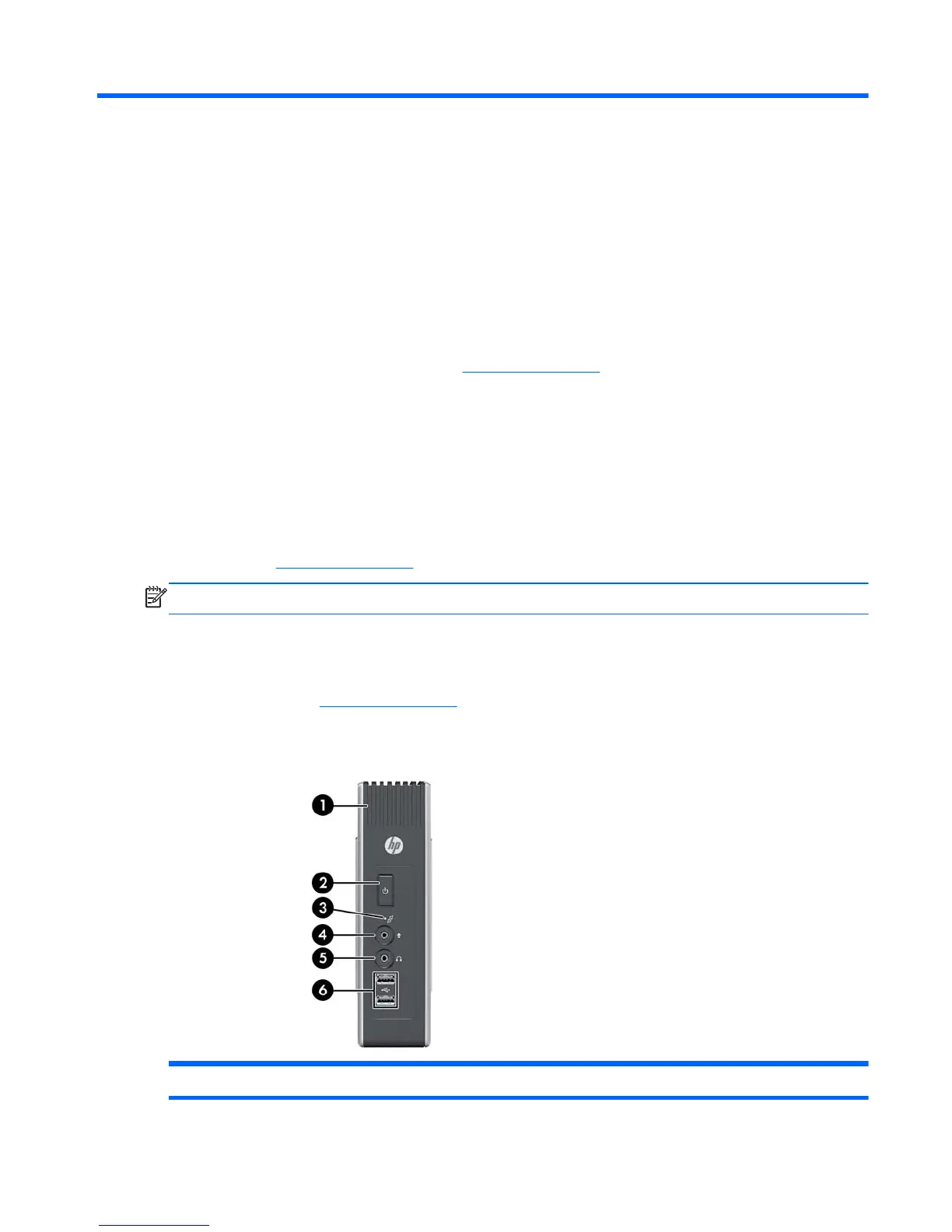1 Product Features
Standard Features
Thank you for purchasing an HP thin client. We hope you have years of use from our thin clients. Our
goal is to provide you with award-winning clients that are easy to deploy and manage with the power
and reliability you expect.
The next sections describe the features of the thin client. For a complete list of the hardware and
software installed on a specific model, visit
http://www.hp.com and search for your specific thin client
model.
The following features are common to all HP thin clients:
●
no hard drives or diskette drives
●
5 minutes or less hardware setup time
●
central deployment and management using HP Management Solutions
Various options are available for your thin client. For more information about available options, visit the
HP Web site at
http://www.hp.com and search for your specific thin client model.
NOTE: Your computer model may look different than the model in the following illustrations.
Front Panel Components
For more information, http://www.hp.com and search for your specific thin client model to find the
model-specific QuickSpecs.
Figure 1-1 Front panel components
(1) Secure USB compartment (4) Line-in (microphone) connector
Standard Features
1