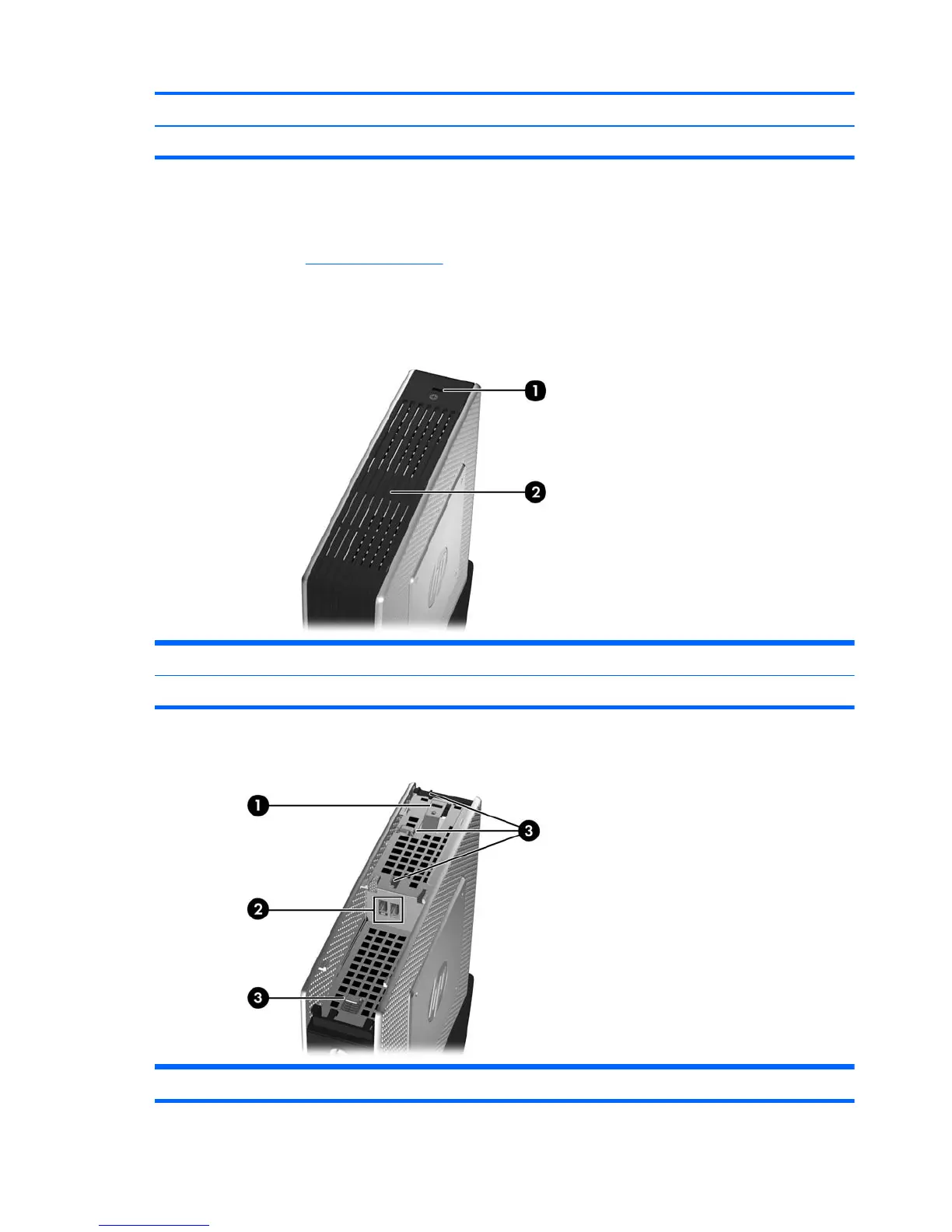(2) Power button (5) Line-out (headphone) audio connector
(3) Flash drive activity LED (6) Universal serial bus (USB) connectors (2)
Top Components
For more information, http://www.hp.com and search for your specific thin client model to find the
model-specific QuickSpecs.
The secure USB compartment allows you to use two USB devices in a secured location.
Figure 1-2 Top components, external view
(1) Cable lock slot
(2) Secure USB compartment
Figure 1-3 Top components, internal view
(1) Cable lock slot
2 Chapter 1 Product Features