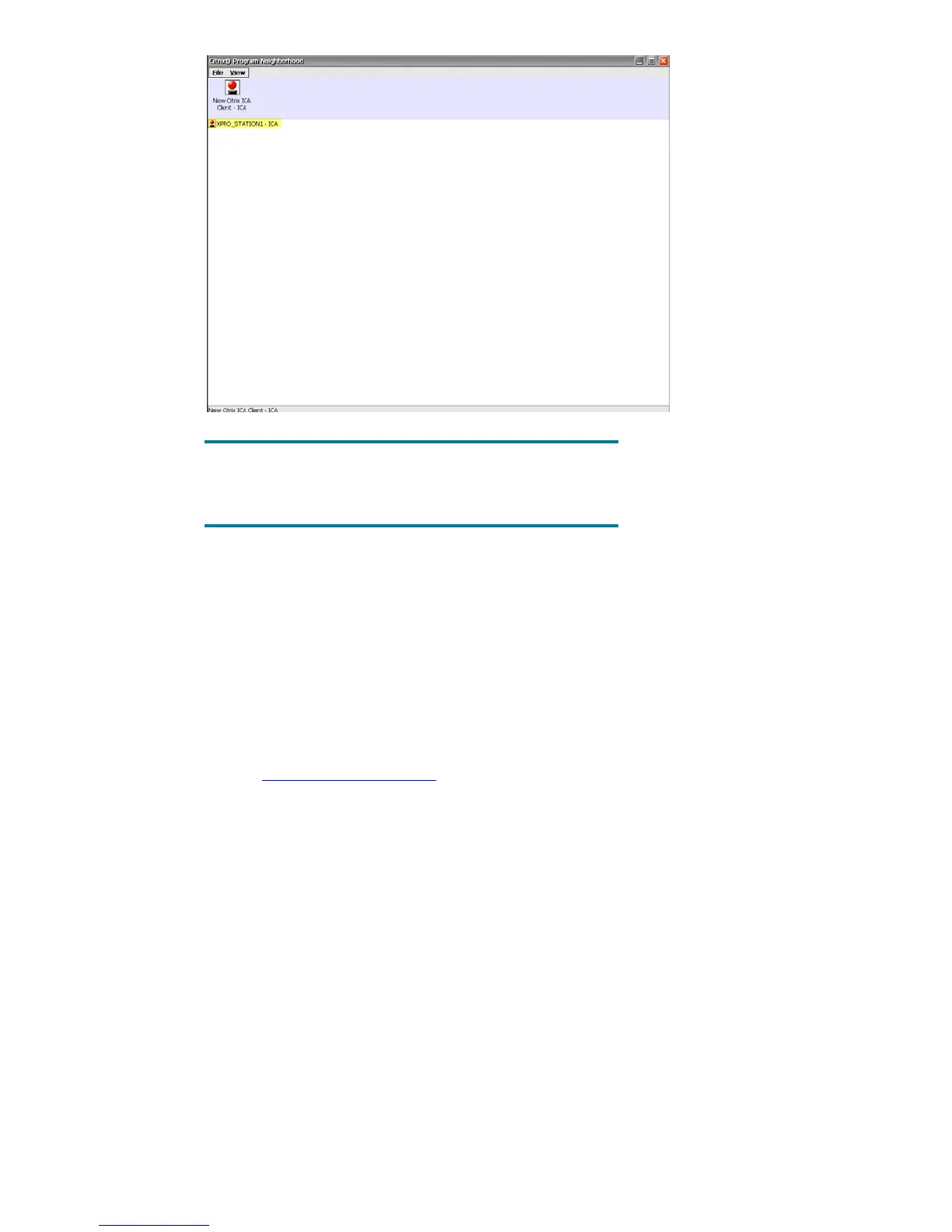11
Note:
If you do not have Password Manager installed you will be prompted for
your username and password multiple times.
2.2 How to Configure LeoStream for Windows CE 5.0 - t5530
Not available at this time
2.3 How to Configure Provision Network Client for Windows CE 5.0 -
t5530
Contact Provision Networks directly for sale and support.
Installation
1. Visit
www.provisionnetworks.com to obtain the ZIP file from Provision that contains the agent
binaries:
• PNTSC.EXE
• PNLLMCLI.DLL
• PNTSCVC.DLL
You will need to sign up for an account to have access to download client.
2. Copy the 3 binaries to the t5530 flash directory ‘\hard disk\program files’.
3. Run PNTSC.EXE. (See Figure 1: PNTSC Window)
4. This will add the necessary registry data into the CE OS.
5. Close PNTSC window
6. (Optional) Verify registry data was entered properly.
7. From a command shell run:
\> regdump –m Software\Microsoft\WBT\Clients\Registration\pntsc
RegDump
Copyright 2004 Hewlett-Packard Development Company, L.P.. All rights
reserved.
