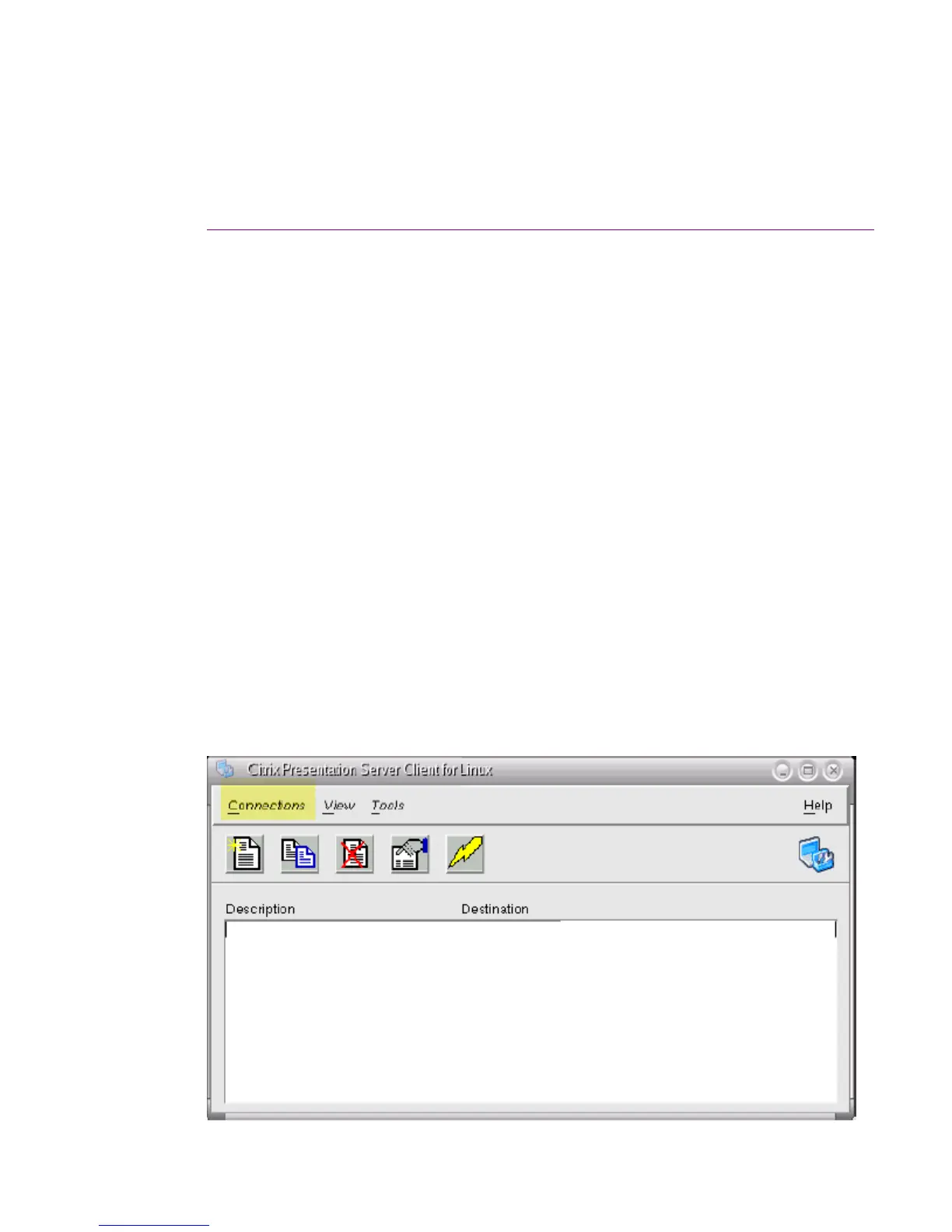15
Figure 4: Published Apps List
2.4 How to Configure HP Session Allocation Manager (HP SAM) for
Windows CE 5.0 - t5530
Please see HP PC Session Allocation Manager (SAM) Administrator User Guide (Document Part
Number: 453252–002)
http://bizsupport.austin.hp.com/bc/docs/support/SupportManual/c01301691/c01301691.pdf
3 Linux (t5725)
3.1 How to Configure Citrix Dynamic Desktop Initiative for Linux -
t5725
This section describes how to connect the HP Compaq t5725 (Debian Linux OS) Linux Citrix Client
10.X to a Citrix DDI (Dynamic Desktop Initiative) environment.
Topics Include:
• Creating Connection Entries
• Opening a Connection
Creating Connection Entries
There are two types of connections to a Citrix Desktop Server.
1. A connection to a server desktop lets a user access the desktop of a server. The user can run any
applications available on the desktop, in any order
2. A connection to published applications lets a user access predefined Windows XP Pro Published
Desktop(s).
To create a connection
3. Launch the Citrix Client:
StartÆ ProgramsÆ AppsÆ NetÆ Citrix ICA Connection Manager
