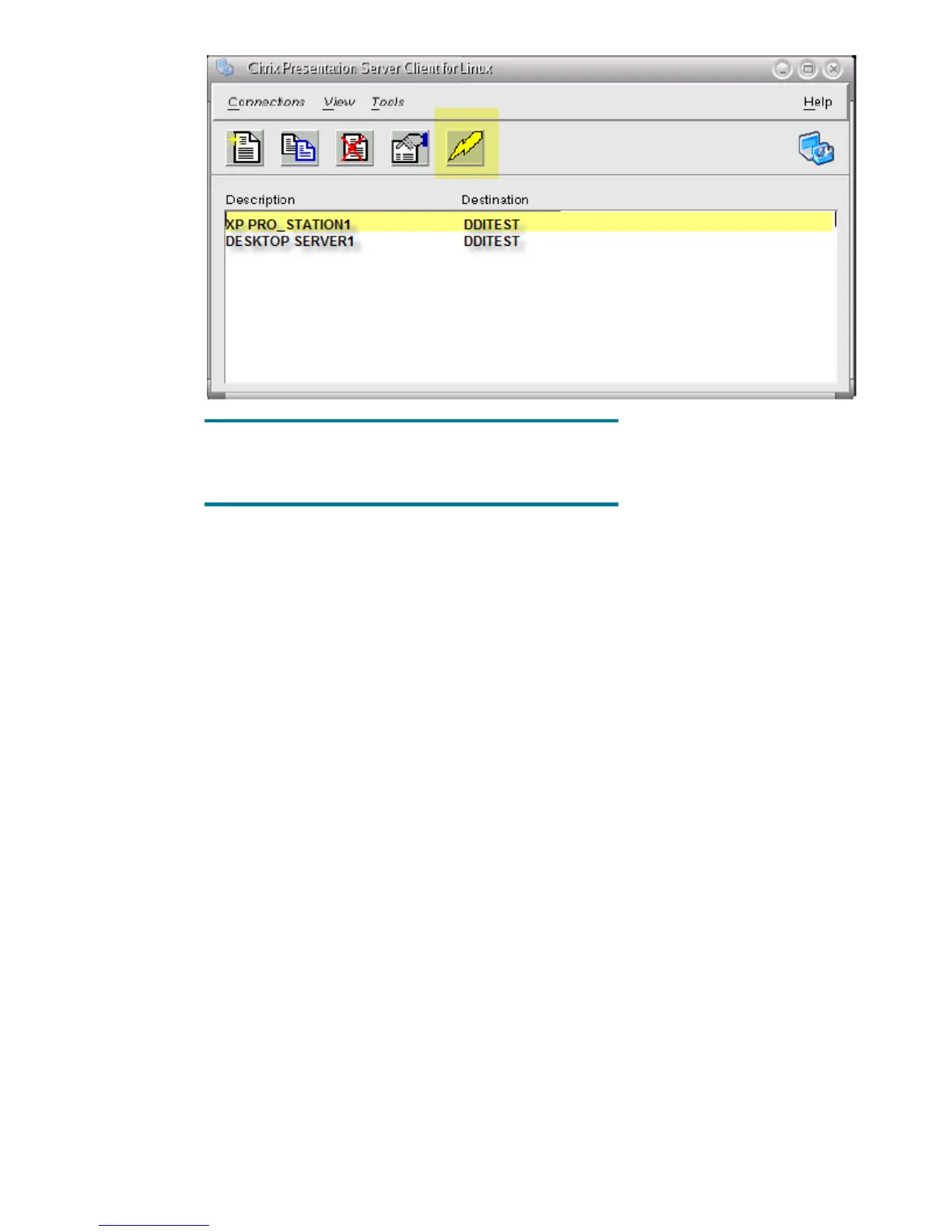17
Note:
If you do not have Password Manager installed you will be prompted for
your username and password multiple times.
3.2 How to Configure LeoStream for Linux - t5725
Not available at this time
3.3 How to Configure Provision Network for Linux - t5725
Not available at this time
3.4 How to Configure PC Session Allocation Manager (HP SAM) for
Linux - t5725
Not available at this time
4 Microsoft Windows XPe (t5720)
4.1 How to Configure Citrix Dynamic Desktop Initiative
for Windows XPe – t5720
This section describes how to connect the HP Compaq t5720 (XPE Embedded OS) via the Citrix
Presentation Server Client 9.X to a Citrix DDI (Dynamic Desktop Initiative) environment.
Topics Include:
• Configuring an Application Set
• Opening a Connection
To configure an application set.
1. Launch the Citrix Client
2. StartÆ All ProgramsÆ CitrixÆ Citrix Access Clients Æ Program Neighborhood
