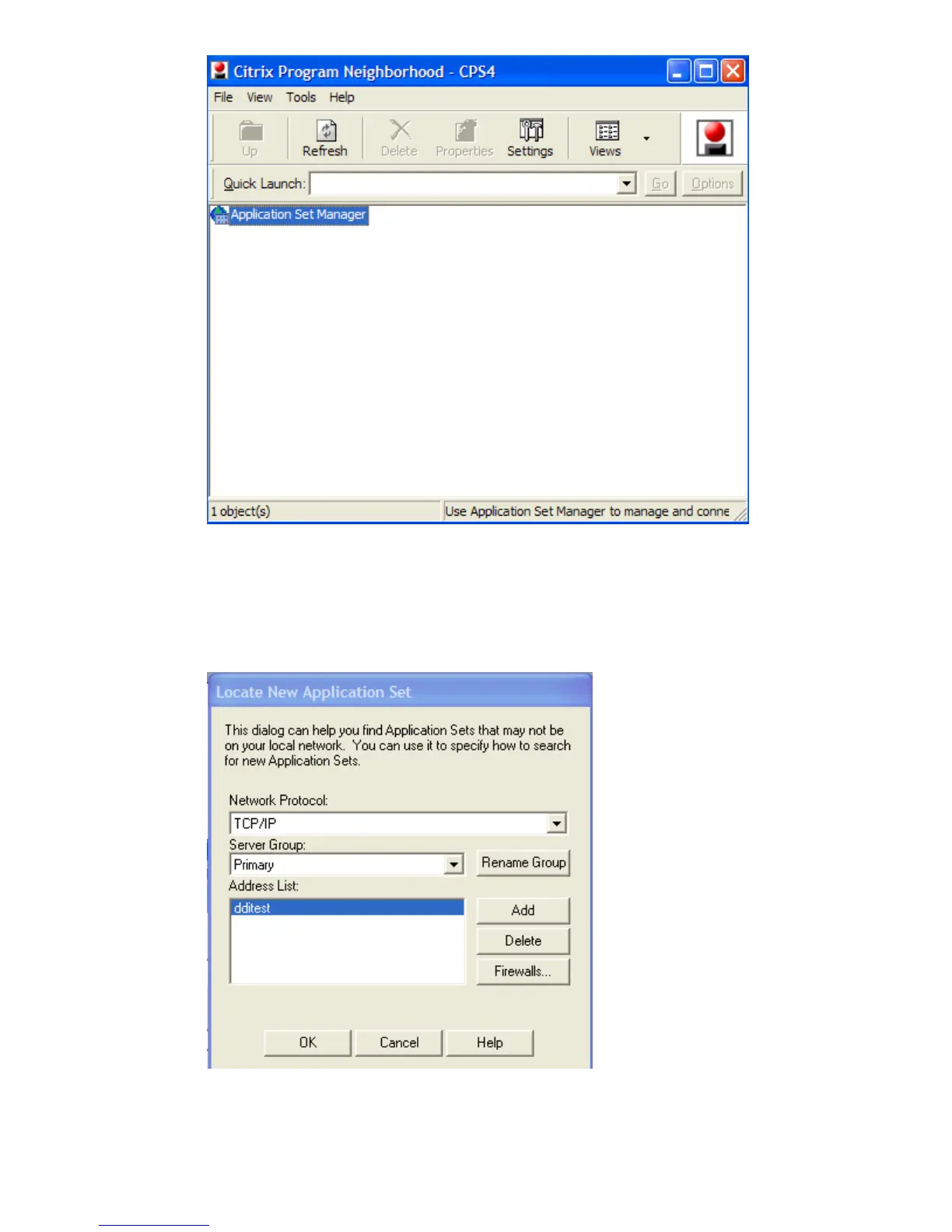18
3. Double-click Application Set Manager.
4. Double-click Find New Application Set.
5. Select Local Area Network from the drop down box and click Next.
6. Click Server Location and change network protocol to TCP/IP; add the name of your Desktop
Servers; then, click OK
7. This will take you back to the previous screen, click on the drop down button to locate the
application set to add. Once you have click on Next.
