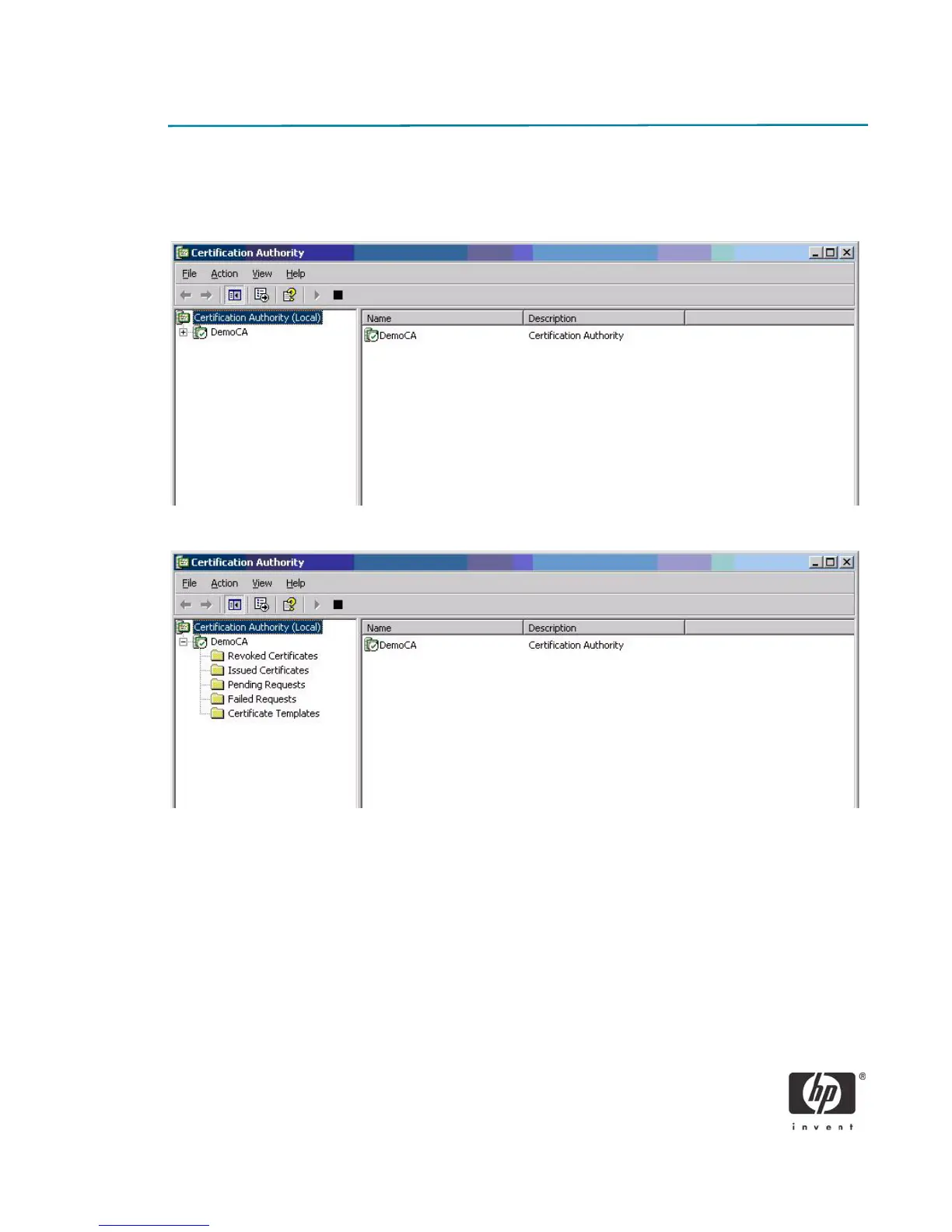18
Configuring Microsoft Certificate Authority to Issue Smart
Card User Certificate
1. Click Start > Administrative Tools > Certification Authority.
2. Expand the defined CA.
3. Right-click Certificate Templates, and then select New.
a. Select Certificate Template to Issue.
b. Select Enrollment Agent.
c. Select OK to add.
