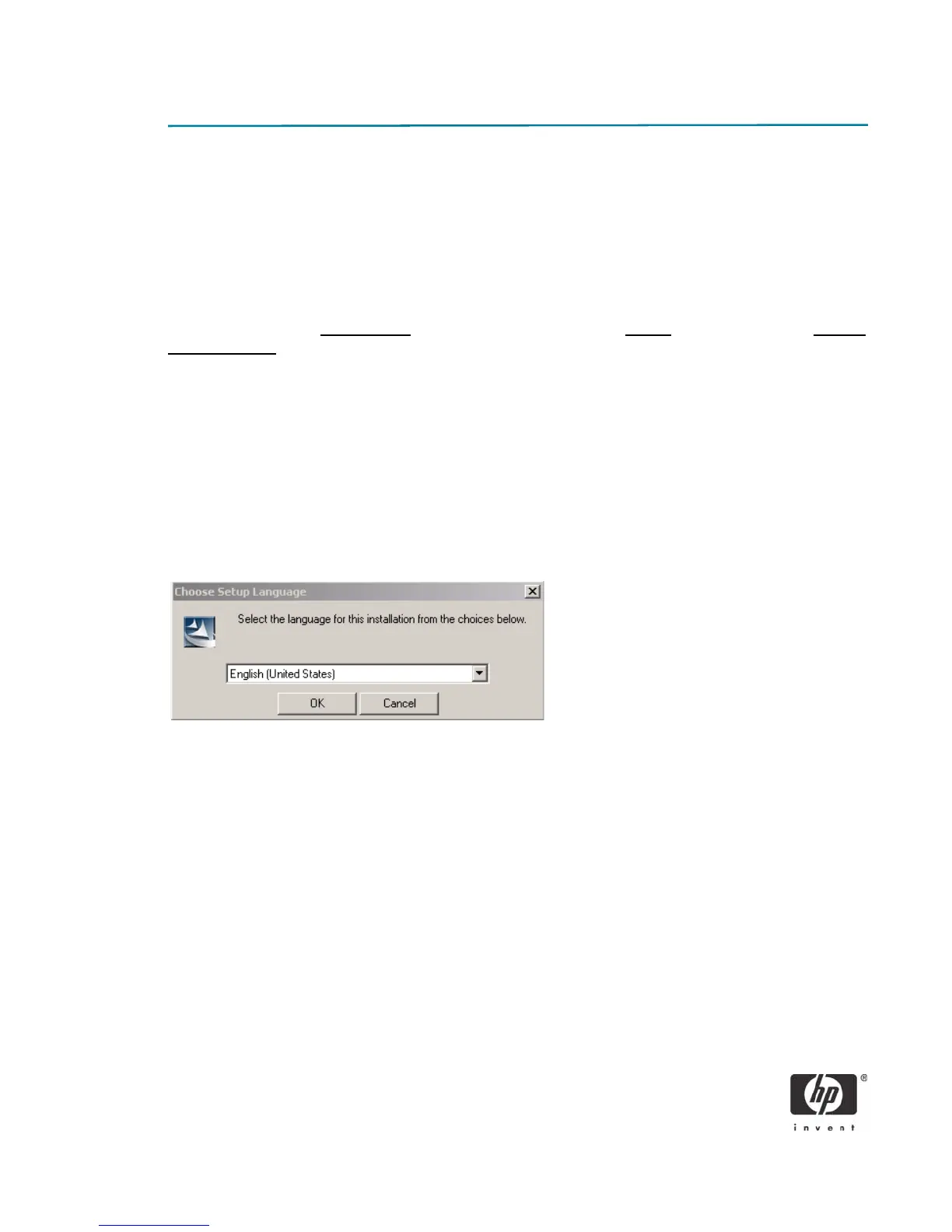5
Installing GemSafe Libraries 5.0 SE to Server and Client PCs
(Optional)
Running the GemSafe Libraries 5.0 SE on a server or client for card provisioning is required. It is optional
to install GemSafe Libraries 5.0 SE to client systems for user logon. The client install package is customiz-
able and created by the Administrator (see “Creating Customized User Install Packages for
Clients PCs (Optional)” on page 30).
NOTE: During the software installation the reader should not have a smart card in it.
NOTE: Thin Client PC Ram disk size
may need to be adjusted up to 64-MB, and changes to the environ-
mental variables will be required for the optional GemSafe Libraries 5.0 SE installation or customized user
install packages on an HP Thin Client. For more information see “Creating Customized User Install
Packages for Clients PCs (Optional)” on page 30.
1. Close all opened Windows programs and applications.
2. For Server installation, insert the GemSafe Libraries 5.0 SE CD.
3. The installation program will start automatically if the computer is configured to "autorun" a CD. If
your computer is not configured this way, navigate to the CD and double click on the file 'Auto-
run.exe'.
4. The GemSafe Libraries InstallShield Wizard displays the Autorun window.
5. Select the language of your choice and click Install to continue.
