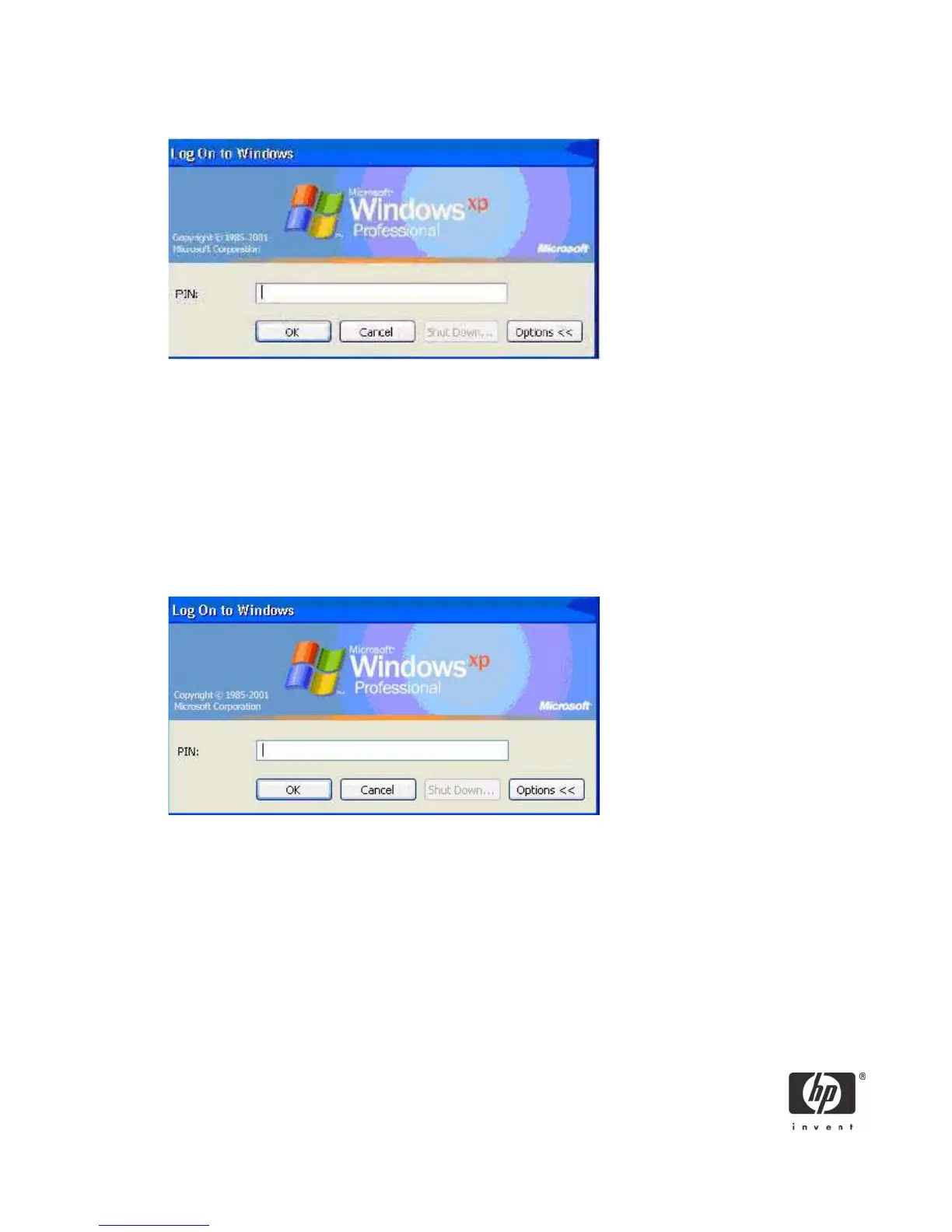38
3. Make sure a smart card is installed in the reader. The system requests the smart card PIN.
4. Type the PIN that you assigned. The user is logged into the Active Directory Server
Usage case 2: User authentication from client device to blade PC or Active
Directory Server using RDP
The following steps provides instructions for performing a functional test of the CCI SmartCard Logon cer-
tificate:
1. Log out of the RDP session.
2. Open the Remote Desktop Communications window and initiate a connection to the blade.
3. Make sure a smart card is installed in the reader. The system requests the smart card PIN.
4. Type the PIN that you assigned. The user is logged into the blade
Usage case 3: User authentication from client device to blade PC or Active
Directory Server using HPSAM client
The following steps provide instructions for performing a functional test of the CCI SmartCard Logon certif-
icate:
1. Log out of the RDP session.
