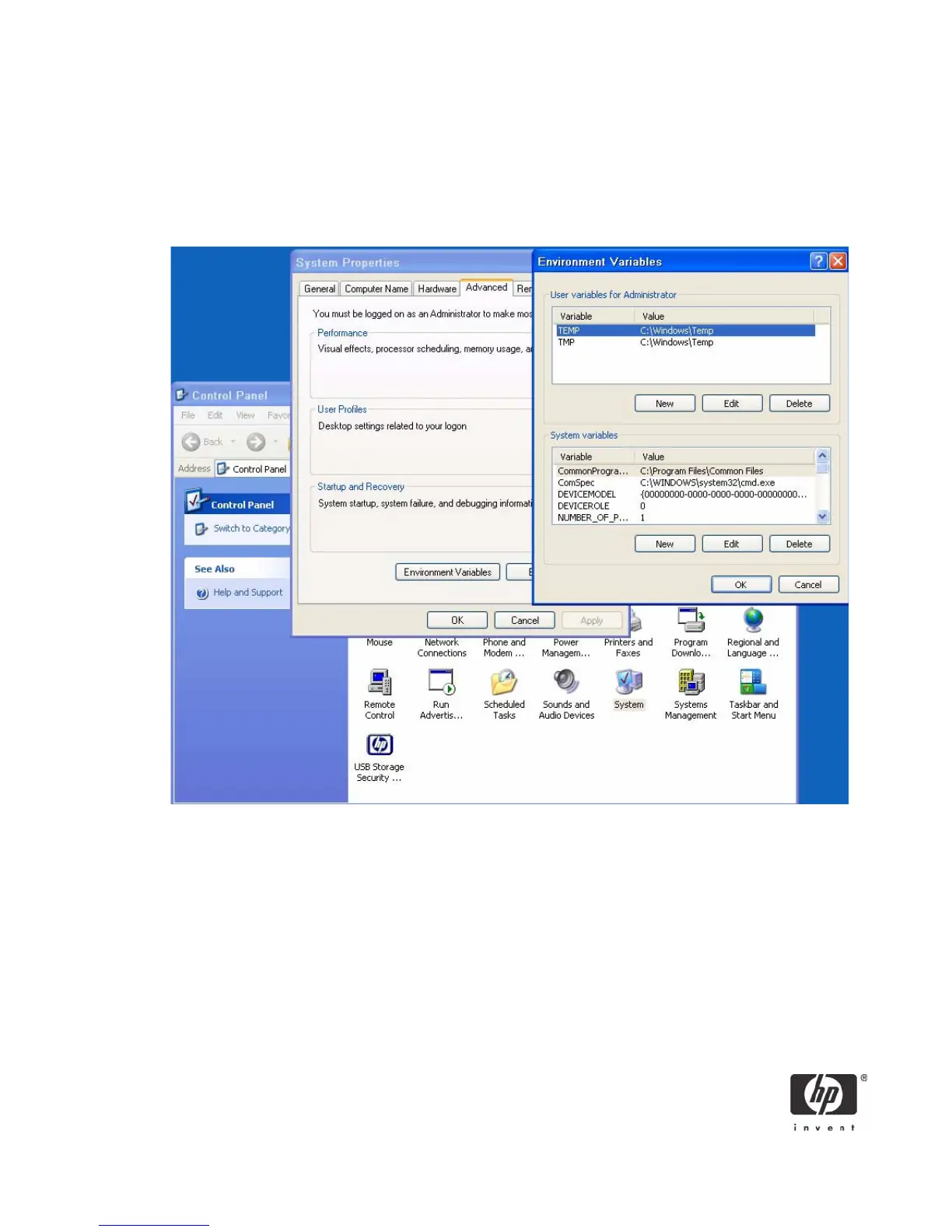31
For thin client PC installation of the optional GemSafe ToolBox, modify the thin client TEMP and TMP envi-
ronmental variables to a location that can support the .msi user installation package size. The environ-
mental variables can be changed back to default settings after installation package has been installed
and write filter changes committed.
To change environmental variables, click Start > Control Panel >System Properties > Advanced
tab > Environmental Variables.
NOTE: HP deployment solutions such as Altiris client manager do not require Ram Disk size adjustments
or modification of environmental variables.
