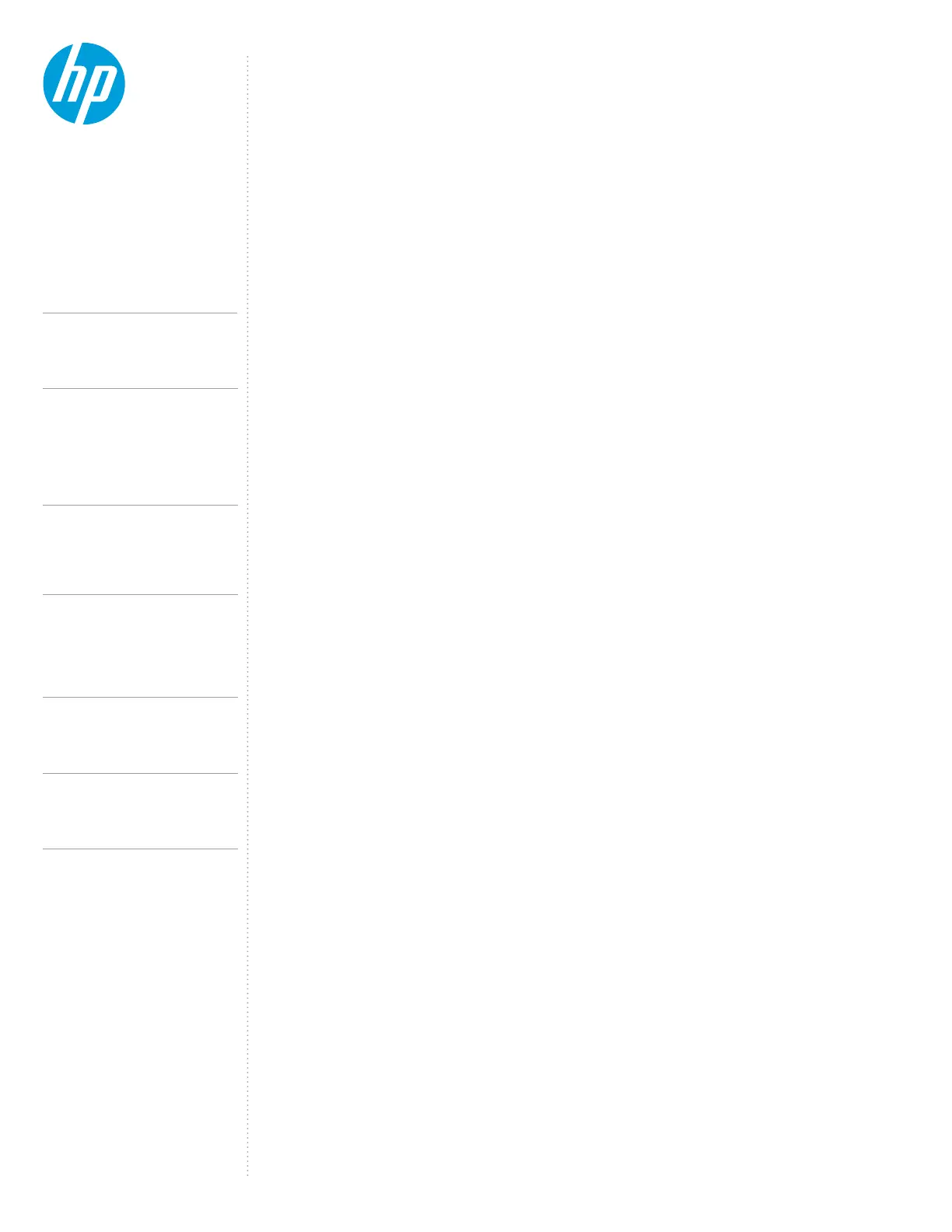CONTENTS &
NAVIGATION
TECHNICAL WHITE PAPER
Monitors connected to the HP Thunderbolt Dock G4 doesn’t wake from a sleep state or on a hot plug with HP display:
1. Open the On-Screen-Display menu on the monitor
2. Select the menu option
To perform a hardware reset of your notebook or mobile workstation, follow ALL of the following steps. A hardware reset
temporarily disconnects the internal battery to fully reset the system:
3. Press and hold the power button for 15 seconds
To perform a hardware reset of your dock, do the following:
1. Undock the HP Thunderbolt Dock G4 from your notebook
2. Unplug the power cable from your dock 5 seconds
Unable to view video on 4K HDMI/DP monitor when connected to the USB Type-C® of the HP Thunderbolt Dock G4
by using a HDMI/DP to Type-C® dongle:
This is a known limitation, as a workaround the following can be done:
1. Plug directly the Monitor to the DP/HDMI port of the dock instead of the Type-C® port, or
2. Plug directly the Monitor to the Thunderbolt
TM
port of the dock
On Non-Thunderbolt
TM
Host,
This is a known limitation, when dock is working in multi-function mode, to mitigate this issue enable Hight Resolution mode
The system might take around 1 minute to enumerate the HP Thunderbolt Dock G4 after resuming from Hibernation:
around 30 seconds, or
System audio abnormal behavior when connected to certain monitors as HP Z34C G3 or HP Z24m while running
Win10 OS:
The symptoms include:
• Click Volume icon under task bar and the response is slow
•Audio output responses slow when switching between Z34C G3 monitor and HDMI monitors
External display Apple XDR show garbage or no display when attached to HP Thunderbolt Dock G4 through
the USB Type-C® port:
14.
2
HP Thunderbolt Dock G4 specications summary
HP Thunderbolt G4 Dock, The Dock That
Does It All
3-4
First-time Connection
5-6
Supported Modes (Multi-Function
and Thunderbolt
TM
4/USB4/Thunderbolt
TM
3)
Pre-Boot Support
LED/Power Button
6-9
Charging Support from the Dock
Display Capabilities
9-10
HP Sure Start for Docks
Thunderbolt
TM
Security Levels – Available Functions
and Ports
10-12
Manageability
13-14
Troubleshooting Issues
15-19
Support list for the HP Thunderbolt 4 Dock
HP Commercial Notebook / mWS Platform Support