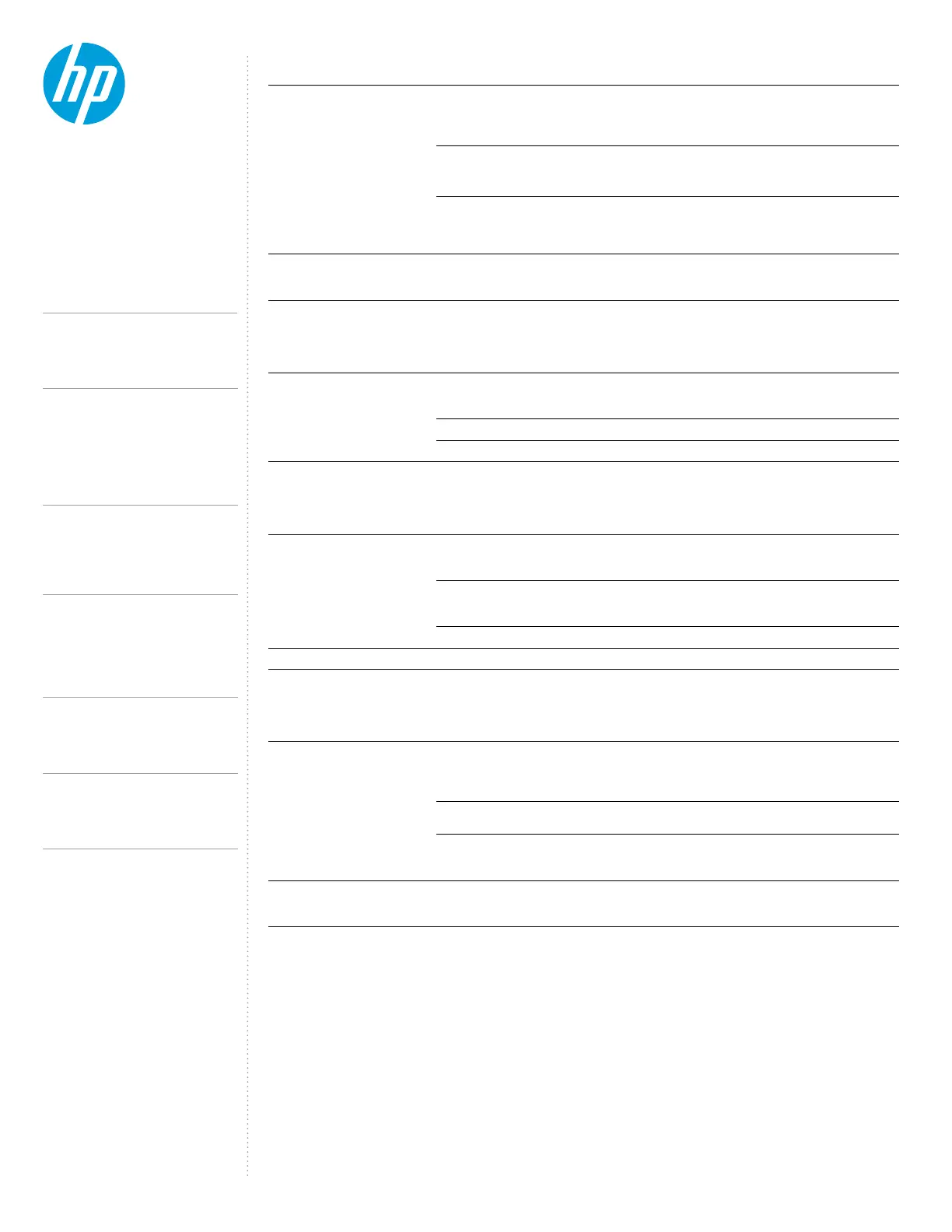Host Specication # of displays on dock Resolution Supported conguration
DP 1.2 non-DSC
Thunderbolt
TM
host
1 (1) 4096x2160 @ 60Hz 1 DP or
1 TB or
1 USB-C® alt mode
2 (2) 3840 x 2160 @ 60Hz 1 DP + 1 TB port or
1 USB-C® Alt mode port + 1 TB port port
3 (3) 2560 x 1440 @ 60Hz (1) 2560 x 1440 @ 60Hz from TB port
(2) 2560 x1440 @ 60Hz from any 2
4 (1) 2560 x 1440 @ 60Hz +
(3) 1920 x 1080 @ 60Hz+
(1) 2560 x 1440 @ 60Hz from TB port
(3) 1920 x 1080 @ 60Hz from any 3
Host Specication # of displays on dock Resolution Supported conguration
DP 1.4 non-DSC Thunderbolt
TM
host
1 1 DP or
1 TB or
1 USB-C® alt mode
2 (2) 3840 x 2160 @ 60Hz
3 (2) 3840 x 2160 @ 60Hz + (1)
2560 x 1440 @ 60Hz
(2) 3840 x 2160@60Hz from any
(1) 2560x1440 @ 60Hz from TB port
4 (4) 2560 x 1440 @ 60Hz (3) 2560x1440 @ 60Hz from any non-TB
(1) 2560x1440 @ 60Hz from TB port
Host Specication # of displays on dock Resolution Supported conguration
DP 1.2 non-DSC
(High Res Disable)
1 (1) 2560 x 1440 @ 60Hz 1 DP or
1 USB-C® alt mode
1 (1) 4096 x 2160 @ 30Hz 1 DP or
1 USB-C® alt mode
2 (2) 1920 x 1080 @ 60Hz
3 (3) 1920 x 1080 @ 30Hz
Host Specication # of displays on dock Resolution Supported conguration
DP 1.2 non-DSC
(High Res enable)
1 (1) 4096x2160 @ 60Hz 1 DP or
1 USB-C® alt mode
2 (2) 2560 x 1440 @ 60Hz
3 (3) 1920 x 1080 @ 60Hz
*HDMI port can only reach 3840x2160 @ 60Hz.
*HDMI port can only reach 3840x2160 @ 60Hz.
*HDMI port can only reach 3840x2160 @ 60Hz.
*HDMI port can only reach 3840x2160 @ 60Hz.
7.
2
HP Thunderbolt Dock G4 specications summary
HP Thunderbolt G4 Dock, The Dock That
Does It All
3-4
First-time Connection
5-6
Supported Modes (Multi-Function
and Thunderbolt
TM
4/USB4/Thunderbolt
TM
3)
Pre-Boot Support
LED/Power Button
6-9
Charging Support from the Dock
Display Capabilities
9-10
HP Sure Start for Docks
Thunderbolt
TM
Security Levels – Available Functions
and Ports
10-12
Manageability
13-14
Troubleshooting Issues
15-19
Support list for the HP Thunderbolt 4 Dock
HP Commercial Notebook / mWS Platform Support
CONTENTS &
NAVIGATION
TECHNICAL WHITE PAPER