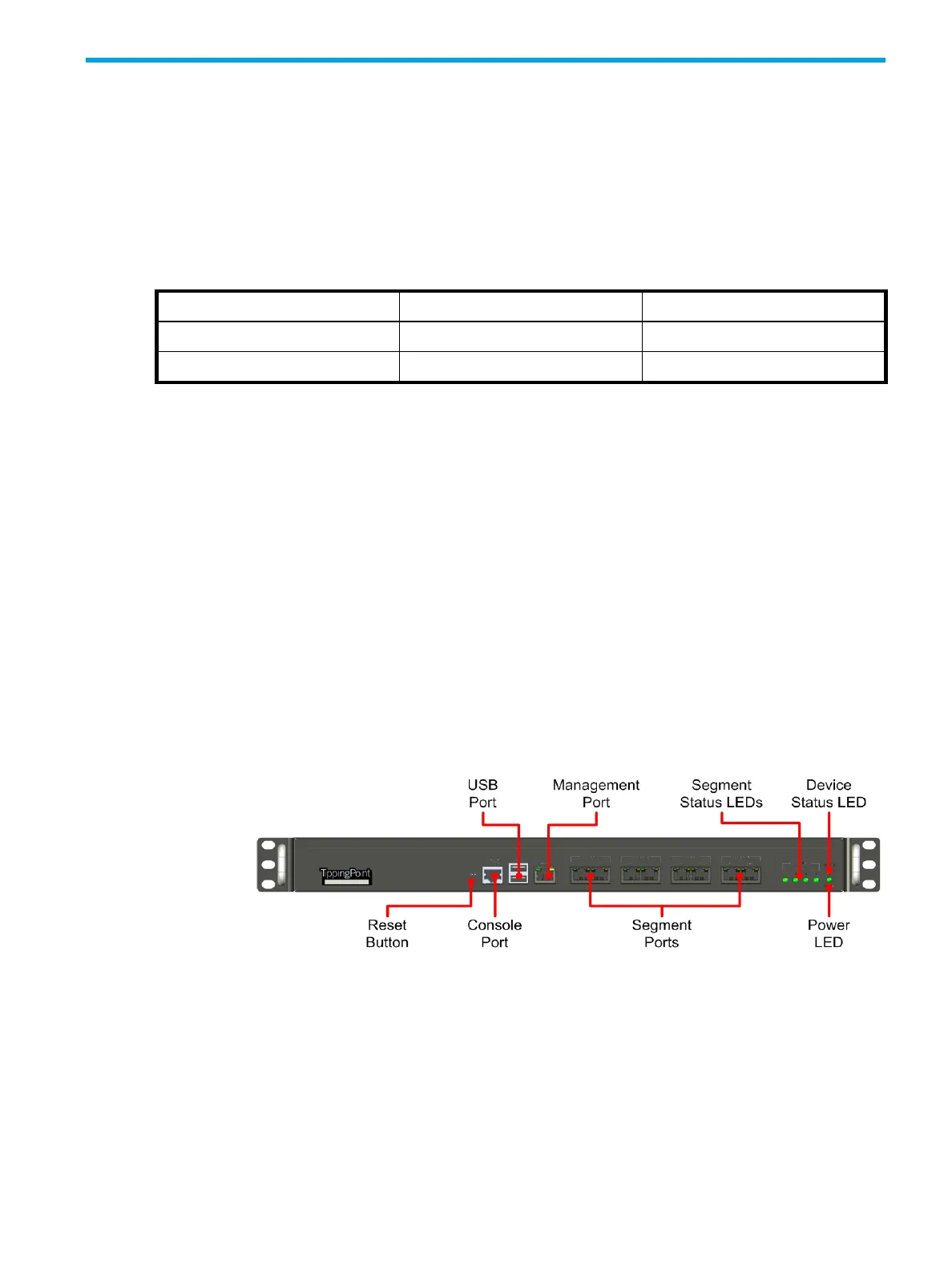TippingPoint 10/110/330 Hardware Installation and Safety Guide 23
4 TippingPoint 110/330 Overview
This chapter introduces TippingPoint concepts and functionality. It provides an overview of the
TippingPoint 110 and the TippingPoint 330.
Overview
This chapter details the components, chassis, requirements, and installation of the TippingPoint 110 and
TippingPoint 330 IPS. This information applies to the following part numbers:
Before you begin the installation process, obtain the TippingPoint Command Line Interface Reference. After
the components are installed, the TippingPoint Setup Wizard guides you through the rest of the installation
and configuration procedures.
This chapter includes the following topics:
• ”Chassis Overview” on page 23
• ”Technical Specifications” on page 25
• ”Hardware Installation and Configuration” on page 26
Chassis Overview
The TippingPoint 110/330 systems comprise a 1U chassis that provides access to four network segments.
The models differ in the levels of network traffic supported.
The following figures show the front and back chassis interfaces for the TippingPoint 110/330.
Device HP SKU TippingPoint SKU
TippingPoint 110 Copper Port JC186A TPRN0110CAS96
TippingPoint 330 Copper Port JC187A TPRN0330CAS96
Figure 4-1 TippingPoint 110/330 - Front Panel
