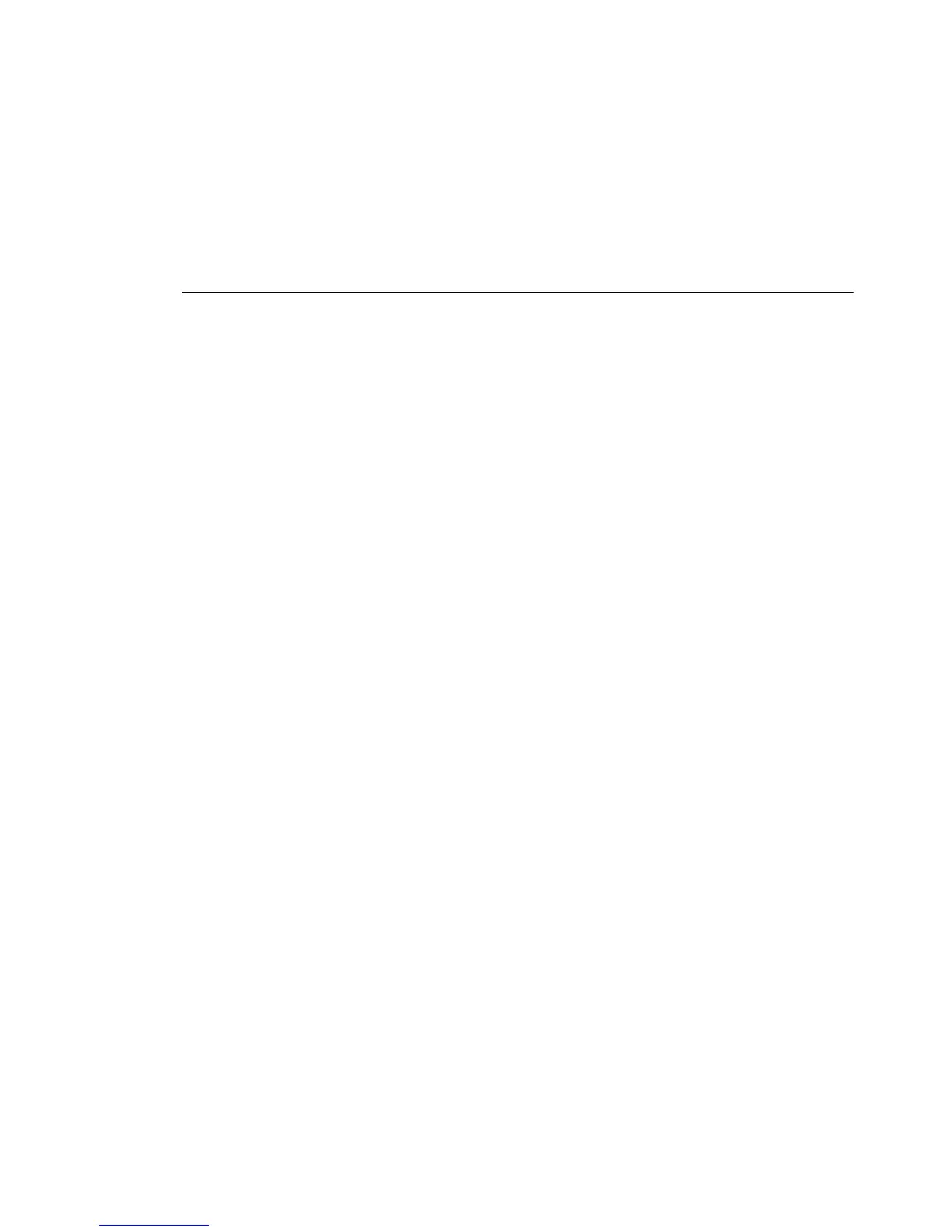WARNING! Disconnect power from the equipment by unplugging the power
cord from the electrical outlet.
WARNING! The power supply is preset for the country/region in which you
purchased your computer. If you move, check the voltage requirements for your
new location before plugging the computer into an AC power outlet.
WARNING! To prevent direct exposure to a laser beam, do not try to open the
enclosure of the CD or DVD drives.
NOTE:
Some features might not be available on systems that are shipped without a version of Microsoft
Windows.
Getting Started
3
