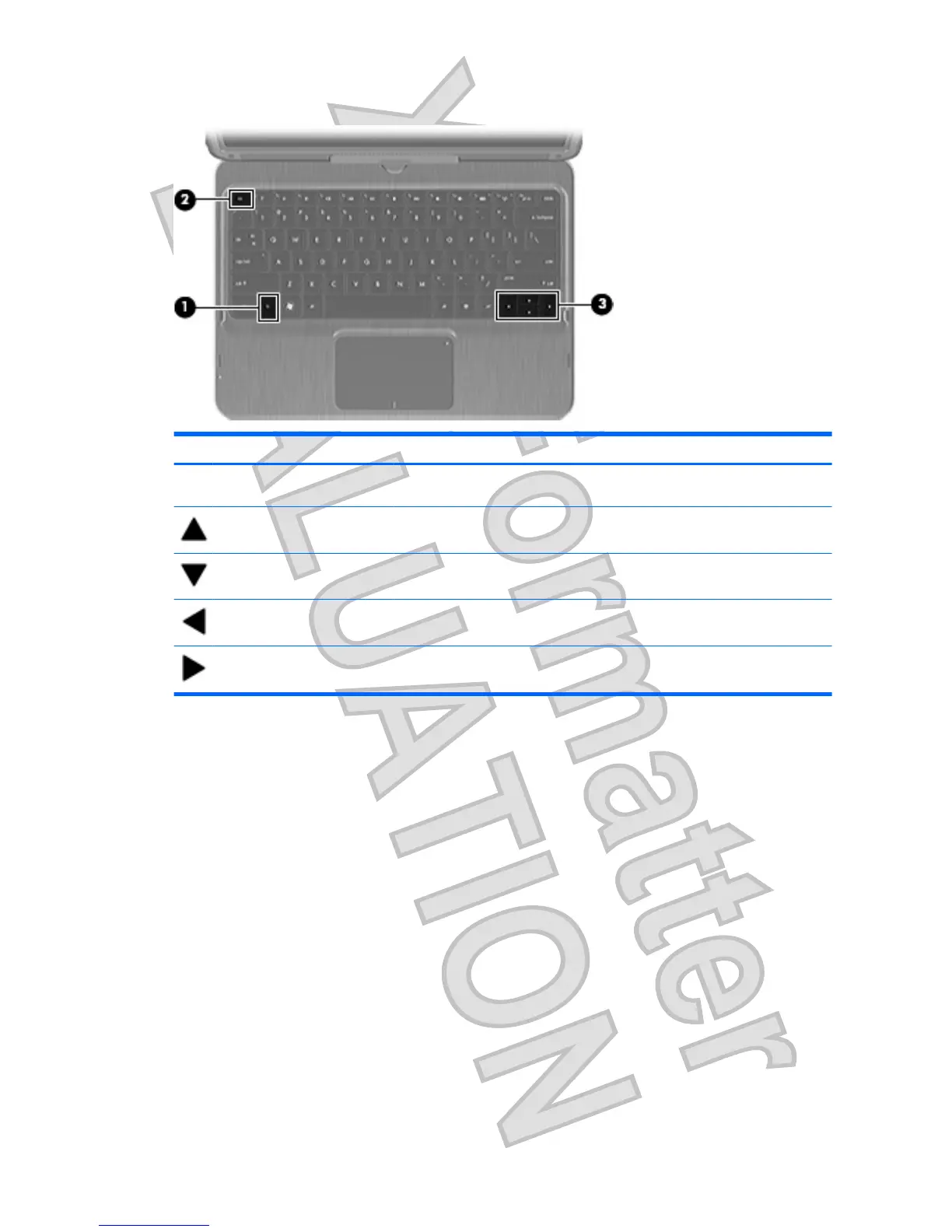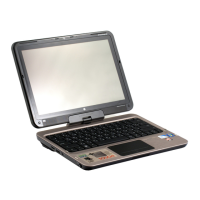Hotkey Description
Display system information. fn+esc Displays information about system hardware components and
the system BIOS version number.
Scroll up. fn+up arrow Scrolls the page up.
Scroll down. fn+down arrow Scrolls the page down.
Go home. fn+left arrow Returns the cursor to the beginning of the line where the cursor
is located or returns to the beginning of the document.
Go to the end. fn+right arrow Places the cursor at the end of the line or scrolls to the end of
the document.
To use a hotkey command, follow either of these steps:
ł
Briefly press the fn key, and then briefly press the second key of the hotkey command.
– or –
ł
Press and hold down the fn key, briefly press the second key of the hotkey command, and then
release both keys at the same time.
34 Chapter 6 Pointing devices and keyboard
Antenna House XSL Formatter (Evaluation) http://www.antennahouse.com/