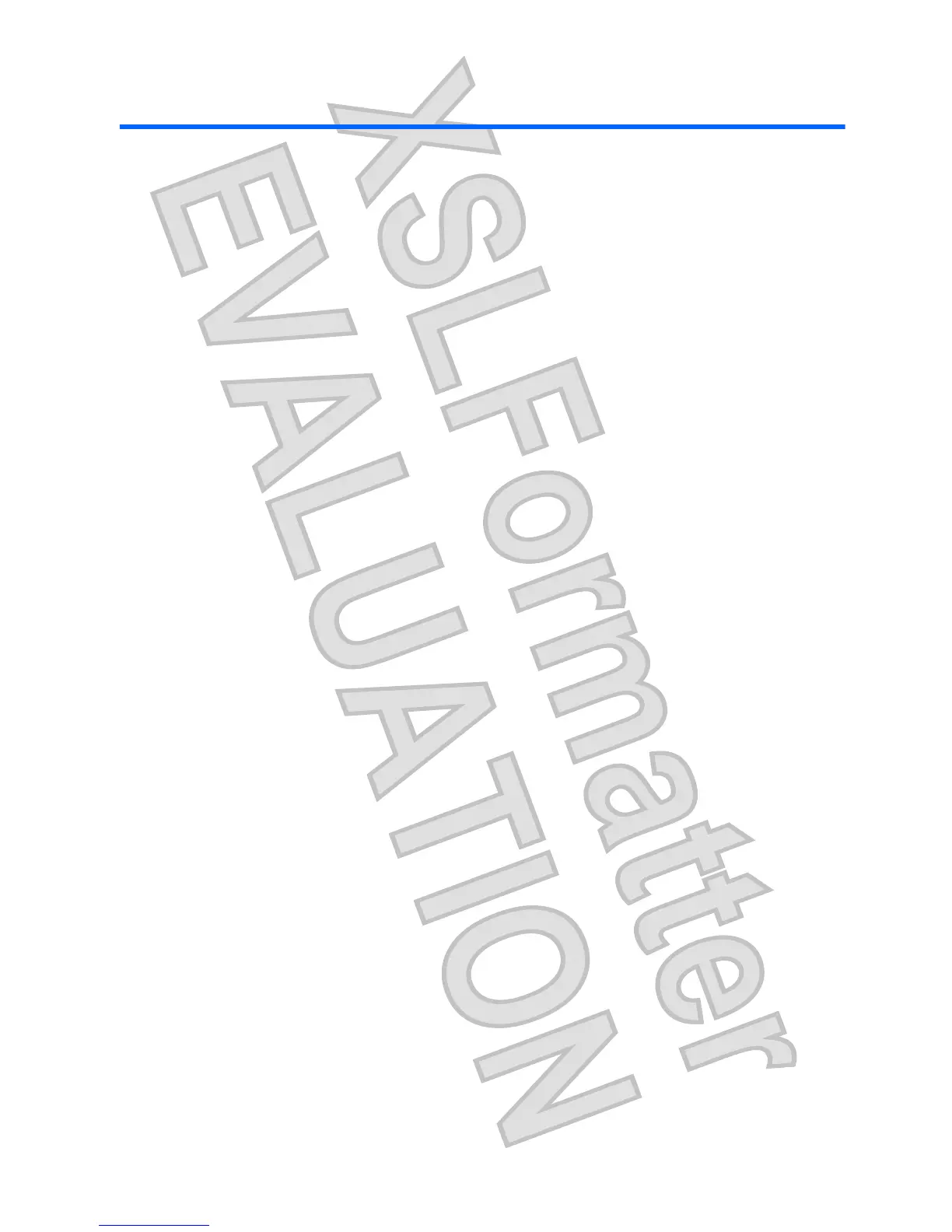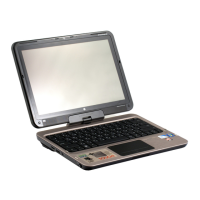Table of contents
1 Getting started
Charging the battery ............................................................................................................................. 1
Identifying the installed hardware and software ................................................................................... 1
Identifying hardware ............................................................................................................ 1
Identifying software .............................................................................................................. 1
Rotating the display .............................................................................................................................. 2
Finding more information ...................................................................................................................... 3
Locating Help and Support .................................................................................................. 3
Locating regulatory, safety, and environmental notices ....................................................... 3
2 What's next
Creating recovery discs ........................................................................................................................ 4
Connecting to the Internet .................................................................................................................... 4
Updating your antivirus software .......................................................................................................... 4
Getting to know the computer .............................................................................................................. 4
3 Using Instant Web
Starting Instant Web ............................................................................................................................. 6
Starting Microsoft Windows .................................................................................................................. 6
Disabling and enabling HP Instant Web ............................................................................................... 7
4 Features
Components ......................................................................................................................................... 8
Top components .................................................................................................................. 8
TouchPad ............................................................................................................ 8
Lights ................................................................................................................... 9
Keys .................................................................................................................. 10
Front components .............................................................................................................. 10
Right-side components ...................................................................................................... 11
Left-side components ........................................................................................................ 12
Display components .......................................................................................................... 13
Bottom components ........................................................................................................... 14
5 Networking
Choosing an ISP ................................................................................................................................ 15
Using Internet Services & Offers ....................................................................................... 15
Using ISP-provided icons .................................................................................................. 15
v
Antenna House XSL Formatter (Evaluation) http://www.antennahouse.com/