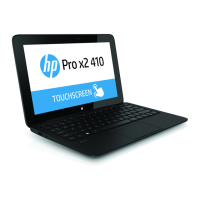Do you have a question about the HP Elite x2 G4 Tablet and is the answer not in the manual?
Illustrated catalog of the main computer components.
Precautions for handling hard drives and optical drives.
Information on preventing electrostatic discharge (ESD) damage.
Understanding how different activities generate static electricity.
Precautions to prevent ESD damage to electronic components.
Methods and equipment for personal grounding to prevent ESD.
Precautions for grounding the workstation area.
Guidelines for authorized service providers on component replacement.
Steps for removing and replacing the display panel.
Procedure for safely removing and replacing the computer battery.
Instructions for removing and replacing the solid-state drive (SSD).
Steps for removing and replacing the SIM card holder board.
Procedure for removing and replacing the kickstand hinges.
Instructions for removing and replacing the WWAN module.
Steps for removing and replacing the camera module and its components.
Instructions for removing and replacing speakers and antennas.
Procedure for removing and replacing the power button board.
Instructions for removing and replacing the system board.
Procedure for removing and replacing the heat sink with fan.
Guidance on backing up data and creating recovery media using Windows tools.
Information on restoring the system, including using recovery media and changing boot order.
Running diagnostic tests within the Windows OS.
Running diagnostic tests outside the OS using UEFI.
| Operating System | Windows 10 Pro |
|---|---|
| Battery Life | Up to 10 hours |
| Graphics | Intel UHD Graphics 620 |
| Camera | 5MP front-facing, 8MP rear-facing |
| Processor | Intel Core i5 or i7 (8th Gen) |
| RAM | Up to 16GB LPDDR3 |
| Storage | Up to 1TB PCIe NVMe SSD |
| Weight | 0.82 kg (tablet only) |
| Ports | 2 x USB-C, 1 x USB-A, 1 x headphone/microphone combo |
| Wireless | Bluetooth 5 |
| Audio | Bang & Olufsen, dual speakers |
| Battery | 47 Wh Li-ion polymer |
| Dimensions | 0.35 in |