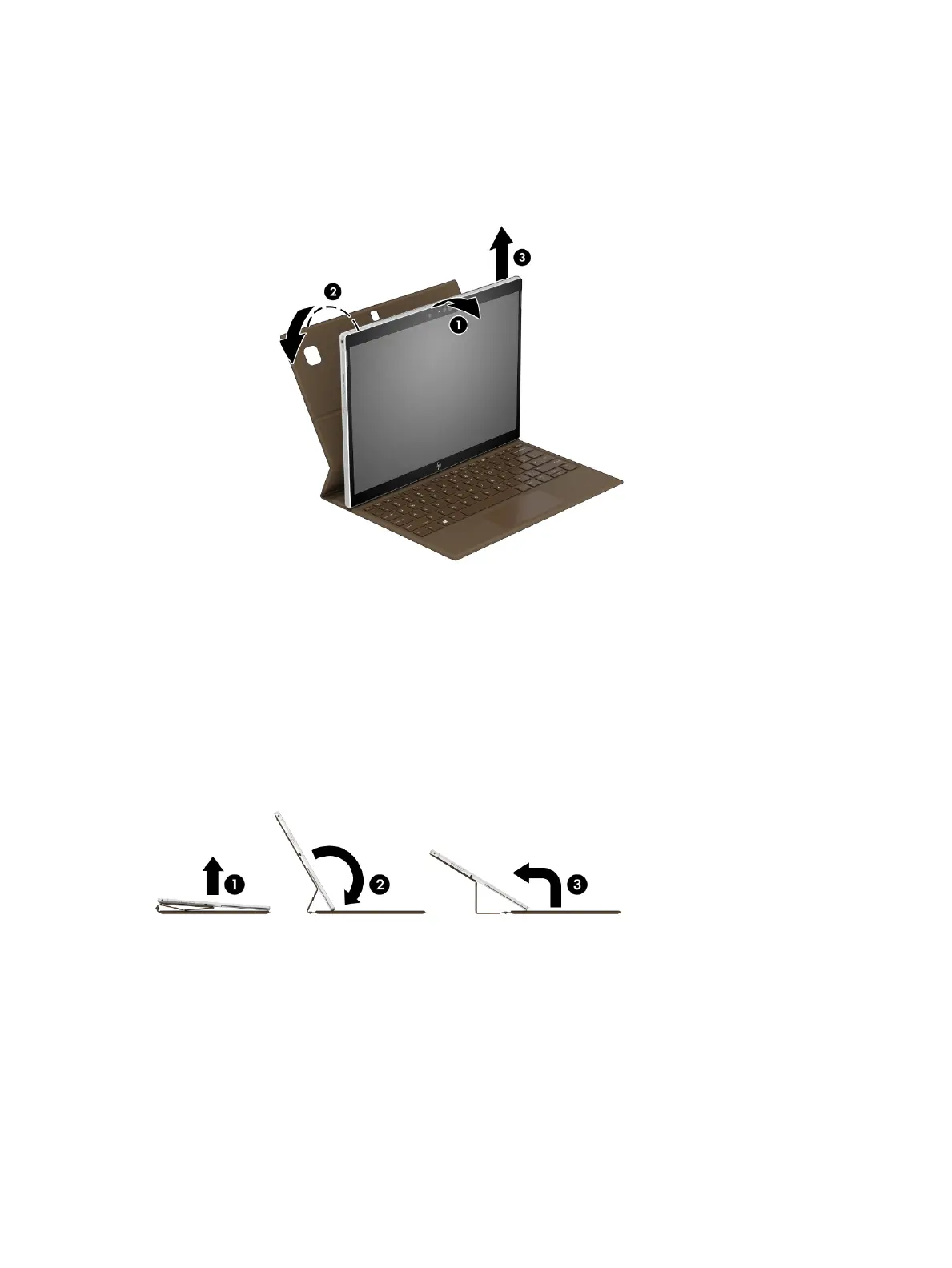Removing the leather folio keyboard
▲ To remove the computer from the leather folio keyboard, pull the computer away from the keyboard (1),
remove the back of the keyboard cover (2), and then lift the computer away from the keyboard (3).
To clean the leather folio keyboard, use a soft microber cloth or chamois moistened with water and mild
soap.
Adjusting the leather folio keyboard
To change the angle of the display using the leather folio keyboard, follow these steps.
16 Chapter 2 Components
