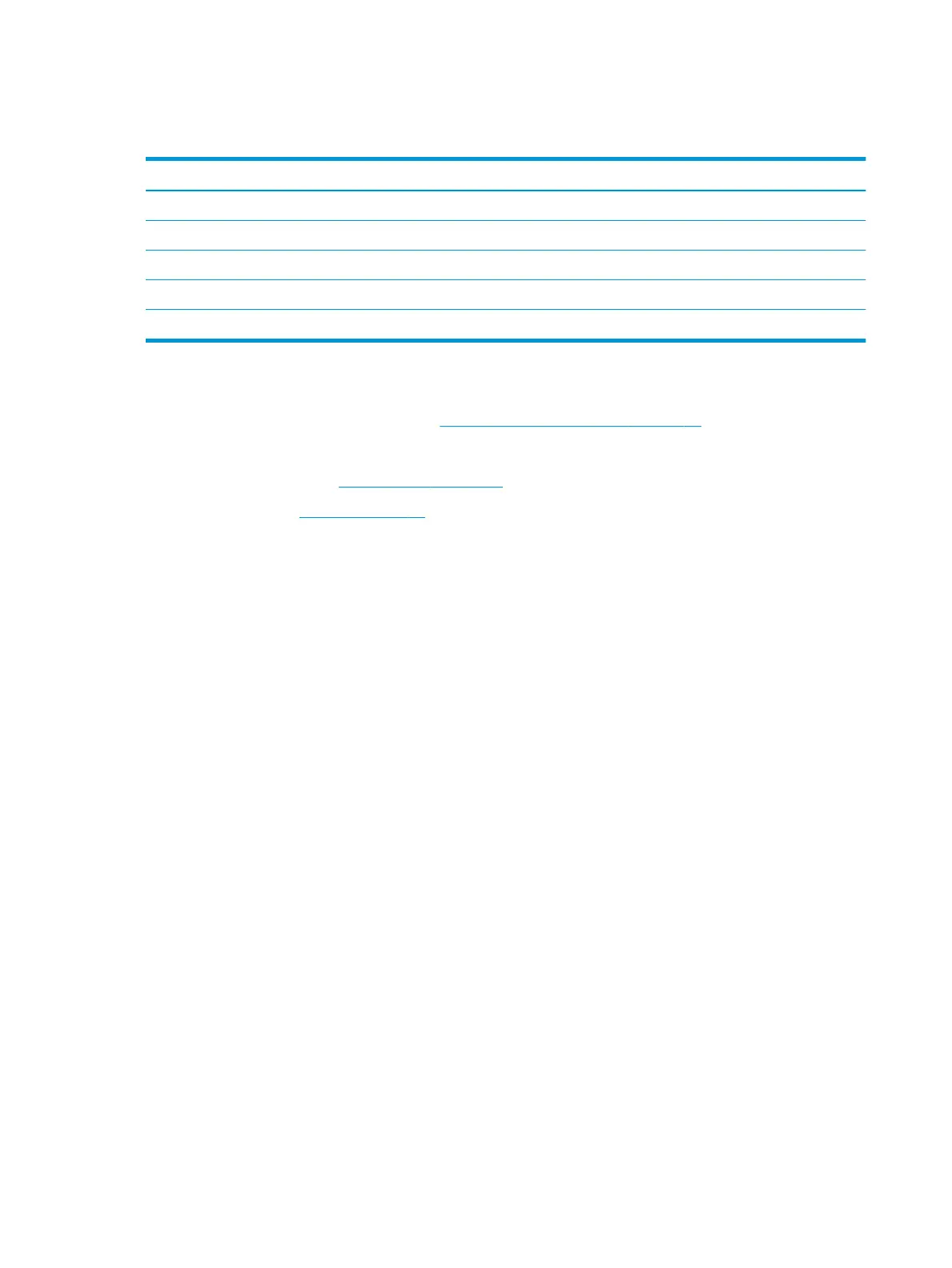Speakers with antennas
Table 6-9 Speakers with antennas descriptions and part numbers
Description Spare part number
Antennas, WLAN and WWAN L67432-001
Speakers with WLAN antennas L67428-001
Speakers with GPS antennas L67429-001
Speakers with WWAN antennas for Intel XMM 7560 LTE-Advanced Pro (CAT 16) L67430-001
Speakers with WWAN antennas for Intel XMM 7360 LTE-Advanced (CAT 9) L67431-001
Before removing the speakers, follow these steps:
1. Prepare the computer for disassembly (Preparation for disassembly on page 35).
2. Remove the following components:
a. Display panel (see Display panel on page 38)
b. Battery (see Battery on page 42)
Remove the speakers with antennas:
1. Disconnect the speaker cable from the system board (1) near the WWAN module.
2. Lift the protective strip from the top of the antenna connectors on the WWAN module (2), and then
disconnect the WWAN antennas from the WWAN module (3).
3. Disconnect the speaker cable from the system board (4) near the integrated WLAN module.
52 Chapter 6 Removal and replacement procedures for authorized service provider parts
