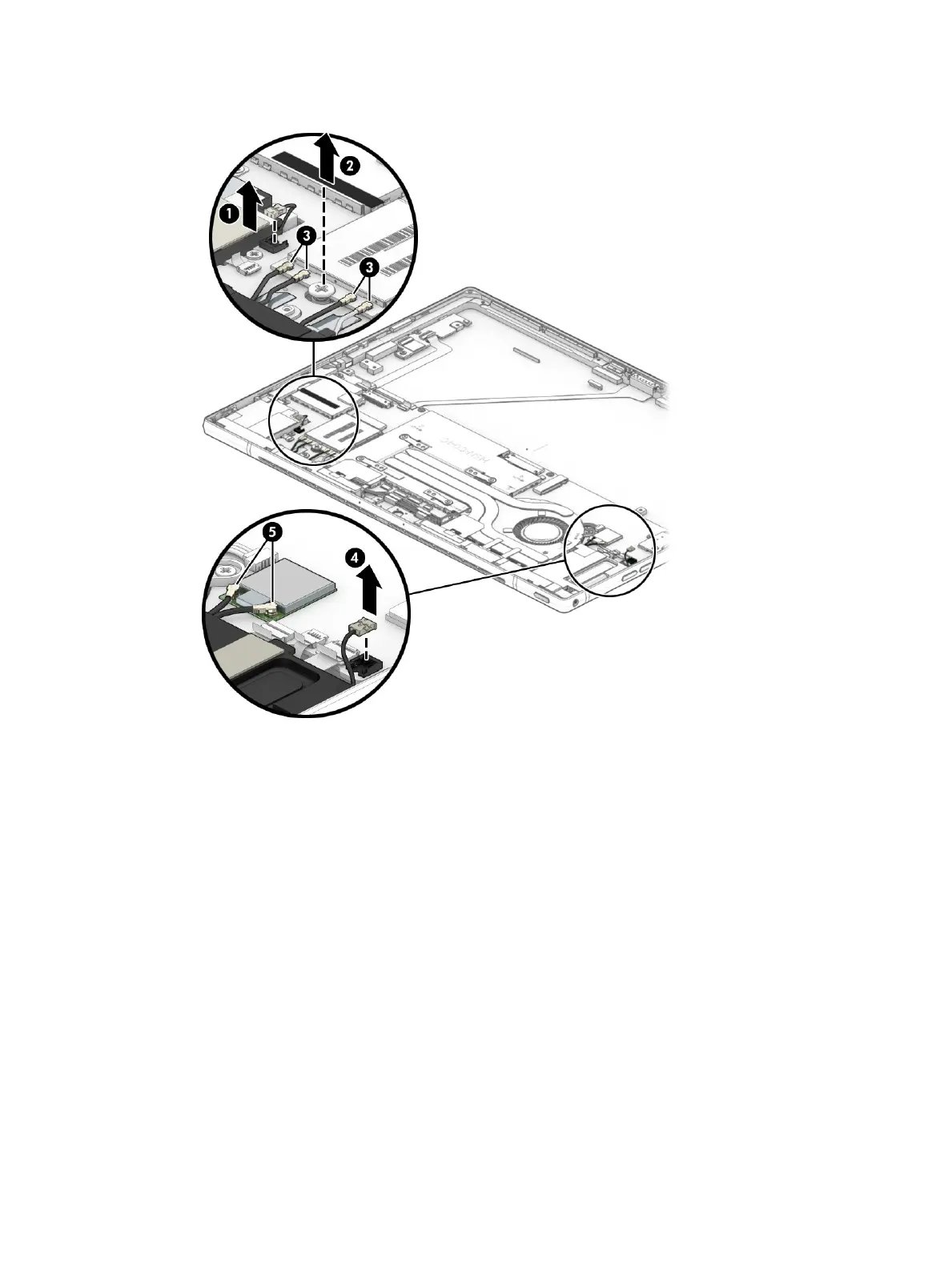4. Disconnect the WLAN antennas from the WLAN module (5).
5. Peel the WLAN antennas o the heat sink (1).
6. Peel the two strips of tape o the heat sink and from near the WWAN module (2).
7. Remove the antenna cables from the routing insulators (3).
8. Use a tool to release the left speaker from the adhesive that secures it (4).
Component replacement procedures 53
