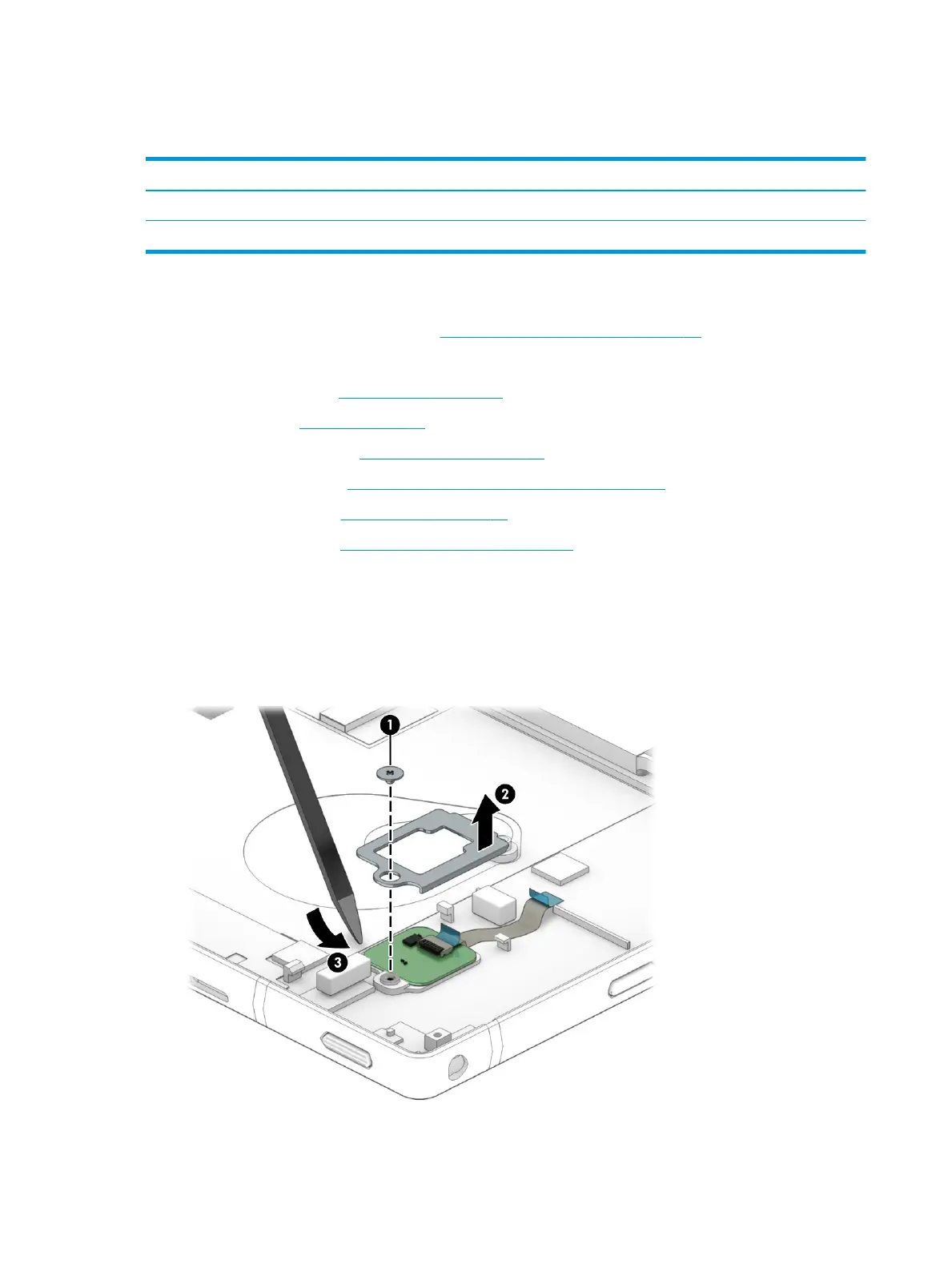Fingerprint reader board
Table 6-14 Fingerprint reader board description and part number
Description Spare part number
Fingerprint reader board (includes bracket and cable) L67417-001
Fingerprint reader insert (for use in models without a ngerprint reader) L67426-001 (Plastics Kit)
Before removing the ngerprint reader board, follow these steps:
1. Prepare the computer for disassembly (Preparation for disassembly on page 35).
2. Remove the following components:
a. Display panel (see Display panel on page 38)
b. Battery (see Battery on page 42)
c. Solid-state drive (see Solid-state drive on page 44)
d. WWAN module (see WWAN module (select products only) on page 47)
e. System board (see System board on page 60)
f. Right speaker (see Speakers with antennas on page 52)
Remove the ngerprint reader board:
1. Remove the Phillips M1.6 × 1.6 screw that secures the bracket to the computer (1).
2. Lift the bracket o the ngerprint reader (2).
3. Use a tool to lift the ngerprint reader board (3) to release it from the adhesive securing it, and then
remove the ngerprint reader board.
Reverse this procedure to replace the ngerprint reader board.
66 Chapter 6 Removal and replacement procedures for authorized service provider parts
