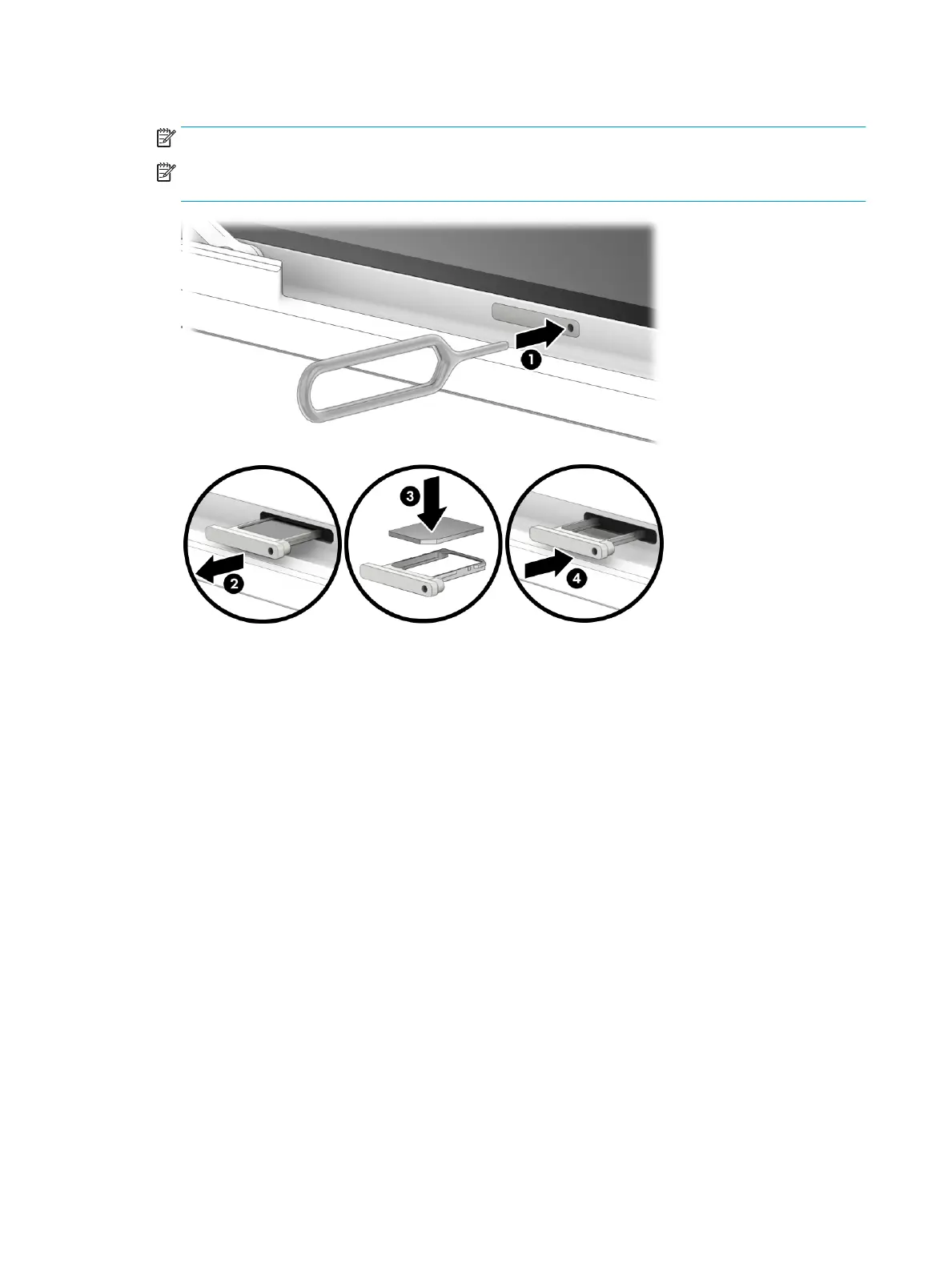5. Replace the tray in the computer. Press gently on the tray (4) until it is rmly seated.
NOTE: The SIM card in your computer might look slightly dierent from the illustration in this section.
NOTE: See the image on the on the back of the display to determine which way the SIM card should be
inserted into your computer.
To remove a SIM card, reverse these steps.
22 Chapter 2 Components
