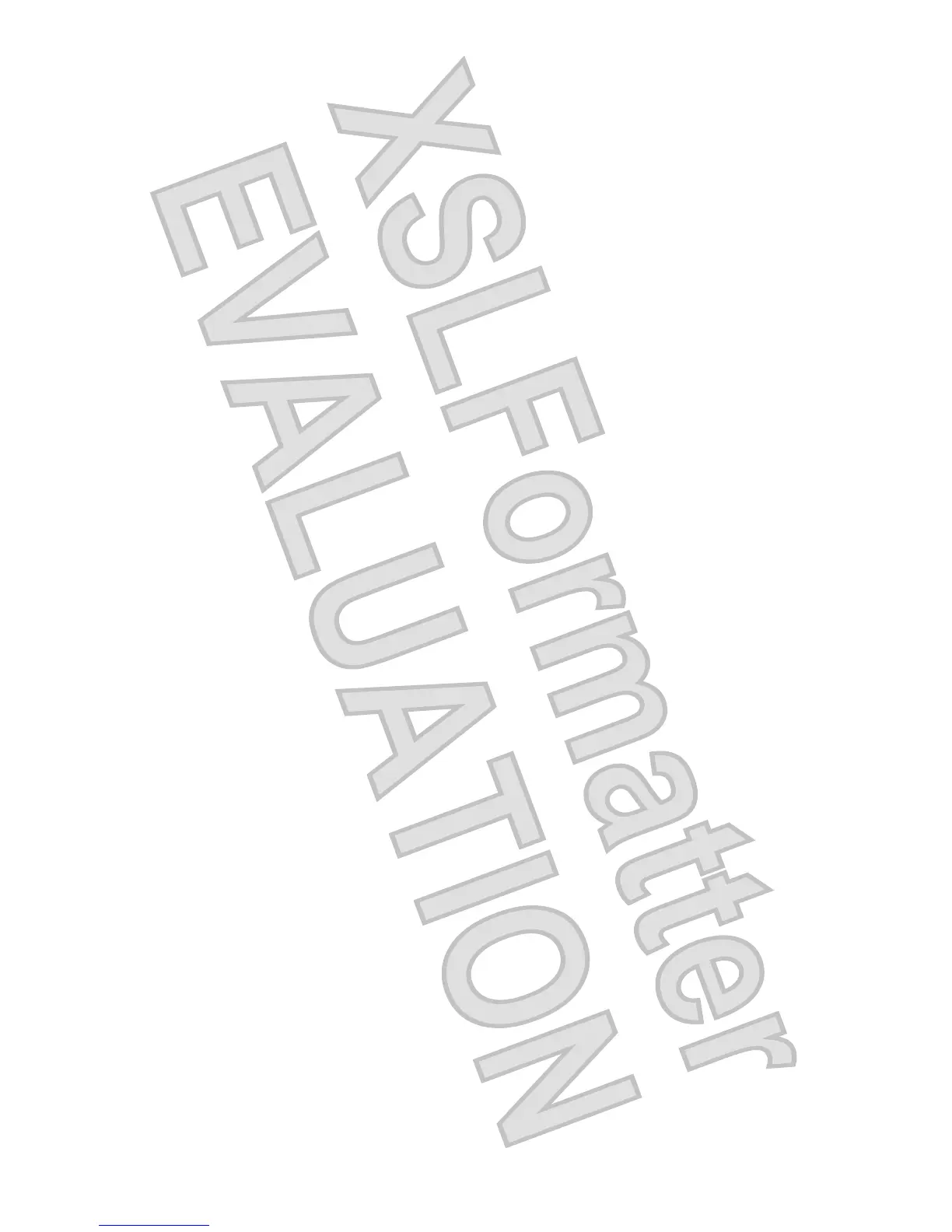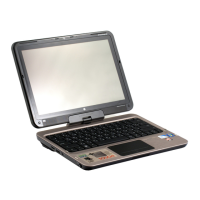Using the hotkeys ............................................................................................................................... 33
7 Multimedia
Using the media activity keys ............................................................................................................. 35
Multimedia software ........................................................................................................................... 36
Using HP TouchSmart software or HP MediaSmart software ........................................... 36
Using multimedia software ................................................................................................. 36
Installing multimedia software from a disc ......................................................................... 37
Audio .................................................................................................................................................. 37
Adjusting the volume ......................................................................................................... 37
Connecting external audio devices .................................................................................... 38
Webcam ............................................................................................................................................. 38
Adjusting webcam properties ............................................................................................. 39
Video .................................................................................................................................................. 40
Using the external monitor port .......................................................................................... 40
Connecting an HDMI device .............................................................................................. 40
Configuring audio for HDMI ............................................................................... 41
8 Power management
Shutting down the computer ............................................................................................................... 42
Setting power devices ........................................................................................................................ 42
Using power-saving states ................................................................................................. 42
Initiating and exiting Sleep ................................................................................ 43
Initiating and exiting Hibernation ....................................................................... 43
Conserving power .............................................................................................................. 44
Using the battery meter ..................................................................................................... 44
Using power plans ............................................................................................................. 44
Viewing the current power plan ......................................................................... 44
Selecting a different power plan ........................................................................ 44
Customizing power plans .................................................................................. 45
Setting password protection on wakeup ............................................................................ 45
Using battery power ........................................................................................................................... 45
Finding battery information in Help and Support ............................................................... 46
Using Battery Check .......................................................................................................... 46
Displaying the remaining battery charge ........................................................................... 46
Removing or inserting the battery ...................................................................................... 46
Charging a battery ............................................................................................................. 47
Maximizing battery discharge time .................................................................................... 48
Managing low battery levels .............................................................................................. 48
Identifying low battery levels ............................................................................. 48
Resolving a low battery level ............................................................................. 49
Resolving a low battery level when external power is available ....... 49
vii
Antenna House XSL Formatter (Evaluation) http://www.antennahouse.com/