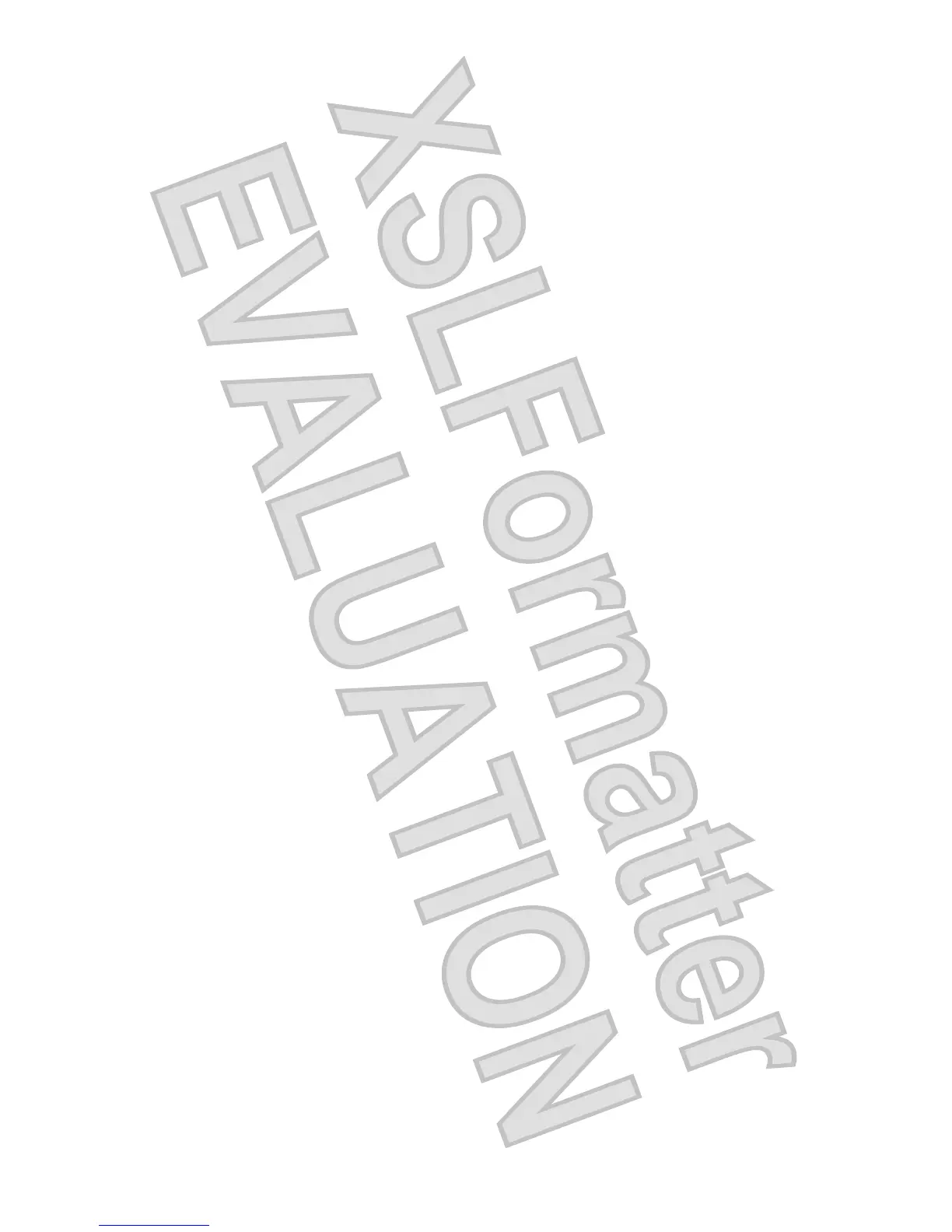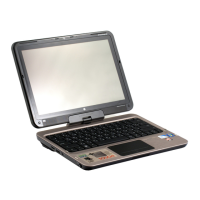To share an optical drive:
1. From the computer with the optical drive you are sharing, select Start > Computer.
2. Right-click the optical drive you want to share, and click Properties.
3. Select the Sharing tab > Advanced Sharing.
4. Select the Share this folder check box.
5. Type a name for the optical drive in the Share name text box.
6. Click Apply, and then click OK.
7. To view the shared optical drive on your computer, select Start > Control Panel > Network and
Internet > Network and Sharing Center.
62 Chapter 10 Drives
Antenna House XSL Formatter (Evaluation) http://www.antennahouse.com/