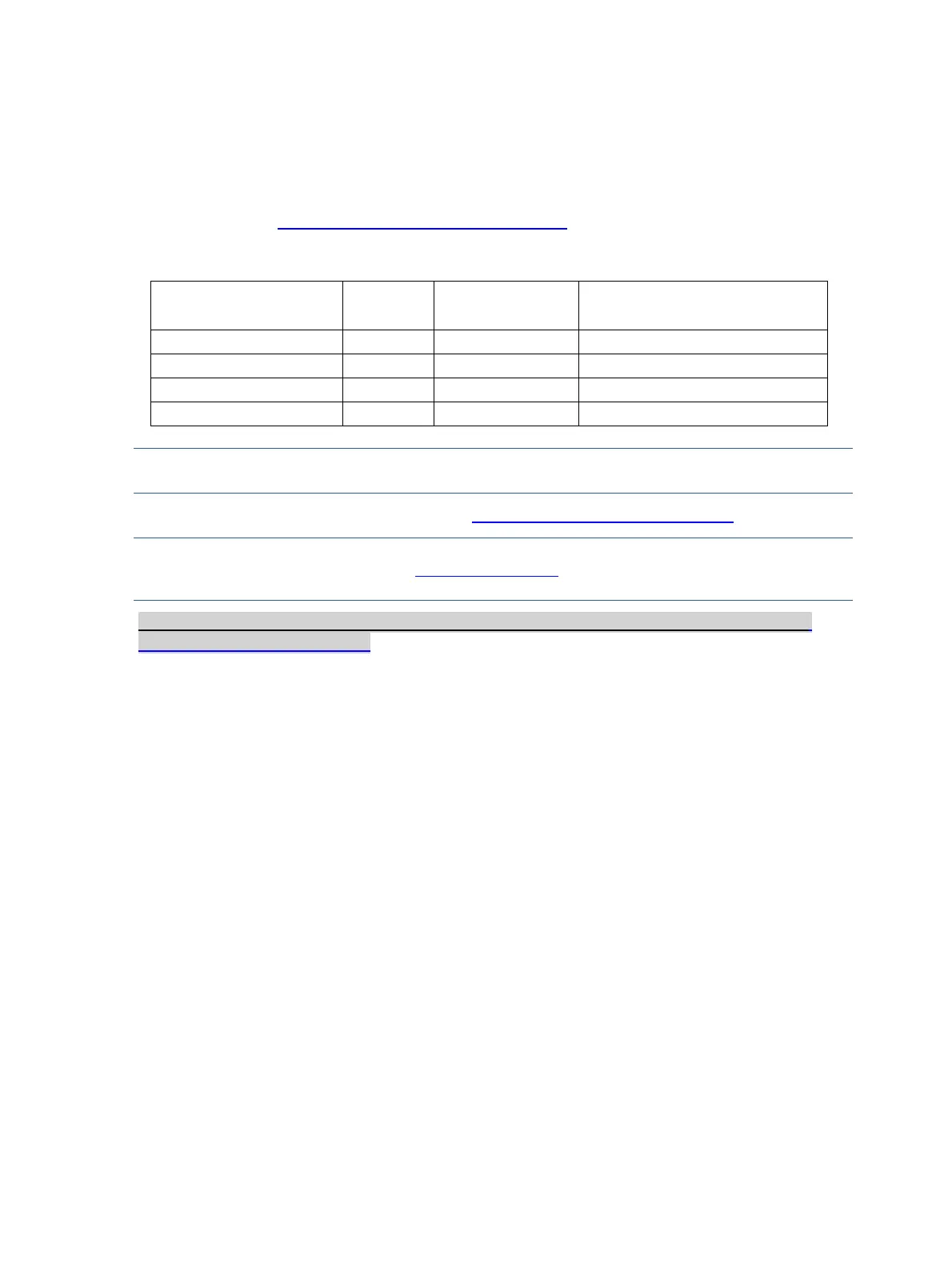How to order parts
Connectors are available for purchase from the following EU distributors:
Digi-Key: digikey.co.uk
RS Component: Capacitors | RS Components (rs-online.com)
Connectors by manufacturer
NOTE: The connector may need to be modified to meet functionality, regulatory and safety requirements if
it is not an exact match.
You can purchase cables from the HP part store at https://partsurfer.hp.com/Search.aspx.
NOTE: HP continually improves and changes product parts. For complete and current information about
supported parts for your computer, go to http://partsurfer.com, select your country or region, and then
follow the on-screen instructions.
Internal and External Power Supplies are available for purchase from the following EU distributor: EET
https://www.eetgroup.com/en-eu/