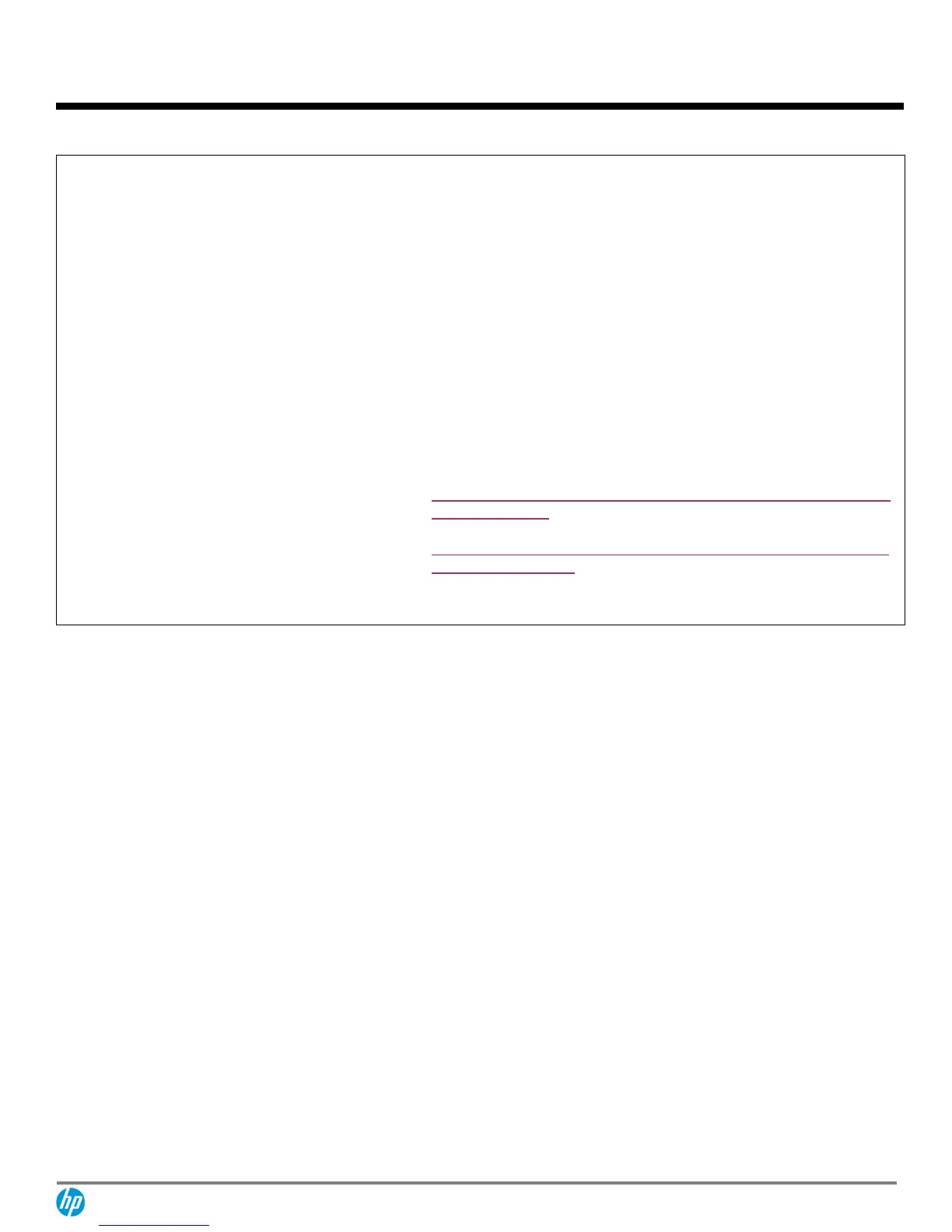HP V202 19.5-inch Monitor
c04882265 —DA– 15466 — Worldwide — Version 2 — November 30, 2015
End-of-life Management
and Recycling
Hewlett-Packard offers end-of-life HP product return and recycling programs in
many geographic areas. To recycle your product, please go to:
http://www.hp.com/go/reuse-recycle or contact your nearest HP sales office.
Products returned to HP will be recycled, recovered or disposed of in a
responsible manner.
The EU WEEE directive (2002/95/EC) requires manufacturers to provide
treatment information for each product type for use by treatment facilities. This
information (product disassembly instructions) is posted on the Hewlett Packard
web site at: http://www.hp.com/go/recyclers. These instructions may be used
by recyclers and other WEEE treatment facilities as well as HP OEM customers
who integrate and re-sell HP equipment.
Hewlett-Packard
Corporate
Environmental
Information
For more information about HP’s commitment to the environment:
Global Citizenship Report
http://www.hp.com/hpinfo/globalcitizenship/gcreport/index.html
Eco-label certifications
http://www.hp.com/hpinfo/globalcitizenship/environment/productdesi
gn/ecolabels.html
ISO 14001 certificates:
http://www.hp.com/hpinfo/globalcitizenship/environment/operations/
envmanagement.html
HP Adjustable Dual
Display Stand—Part
Number AW664AA
Premium space-saving dual screen solution provides access to more
monitor real estate and makes it possible to manage multiple
applications simultaneously. Weight adjustable for dual monitors from
17-24”. Rotate displays into portrait/landscape positions.
HP USB Graphics
Adapter—Part number
NL571AA
Enables connection of up to six simultaneous displays to help you
boost productivity and multi-task across several open applications. Use
one adapter to bridge between a notebook or desktop PC and second
monitor or use multiple adapters to connect several displays to each
other.
HP LCD Monitor Quick
Release — Part number
EM870AA
4
An easy-to-use, VESA-compliant, LCD monitor mounting solution that
allows you to quickly and securely attach an LCD monitor to a variety of
stands, brackets, arms or wall mounts. For more information, refer to
this product's QuickSpecs document.
HP Business PC Security
Lock Kit — Part number
PV606AA
Attaches to the rear of the PC with a six-foot steel cable that can be
used to secure a PC or peripherals such as mice, keyboards, monitors or
USB security devices to protect them against unauthorized removal by
physically connecting the system to an anchor point.
HP V202 19.5-inch Monitor, AC power cord 1,5 m (4.9 ft), VGA cable 1,5
m (4.9 ft)
CD (includes user guide, warranty, drivers)