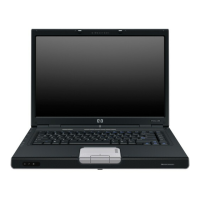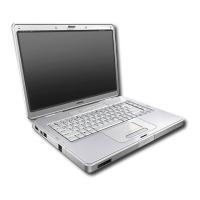System memory map specifications .......................................................................................... 92
System interrupt specifications ................................................................................................. 93
System I/O address specifications ............................................................................................ 94
7 Screw listing
Phillips PM2.0×5.0 captive screw ............................................................................................ 97
Phillips PM3.0×3.0 screw ....................................................................................................... 98
Black Phillips PM2.0×3.0 screw ............................................................................................... 99
Black Phillips PM2.0×4.0 screw ............................................................................................. 100
Phillips PM2.5×9.0 screw ..................................................................................................... 102
Phillips PM2.5×4.0 screw ..................................................................................................... 104
Phillips PM2.5×7.0 screw ..................................................................................................... 107
Silver Phillips PM2.0×4.0 screw ............................................................................................ 108
Phillips PM2.5×6.0 captive screw .......................................................................................... 109
8 Backup and recovery
Recovering system information ............................................................................................... 110
Backing up your information ................................................................................... 110
When to back up ................................................................................... 110
Backup suggestions ................................................................................ 111
Using system restore points ..................................................................................... 111
When to create restore points .................................................................. 111
Create a system restore point ................................................................... 111
Restore to a previous date and time .......................................................... 113
Creating recovery discs ......................................................................................... 113
Performing a recovery ........................................................................................... 114
Recovering from the recovery discs ........................................................... 114
Recovering from the partition on the hard drive .......................................... 114
9 Connector pin assignments
Audio-out (headphone) ......................................................................................................... 115
Audio-in (microphone) .......................................................................................................... 115
External monitor ................................................................................................................... 116
RJ-11 (modem) ..................................................................................................................... 117
RJ-45 (network) .................................................................................................................... 117
S-Video-out .......................................................................................................................... 118
Universal Serial Bus .............................................................................................................. 118
10 Power cord set requirements
Requirements for all countries or regions ................................................................................. 119
Requirements for specific countries or regions .......................................................................... 120
vii

