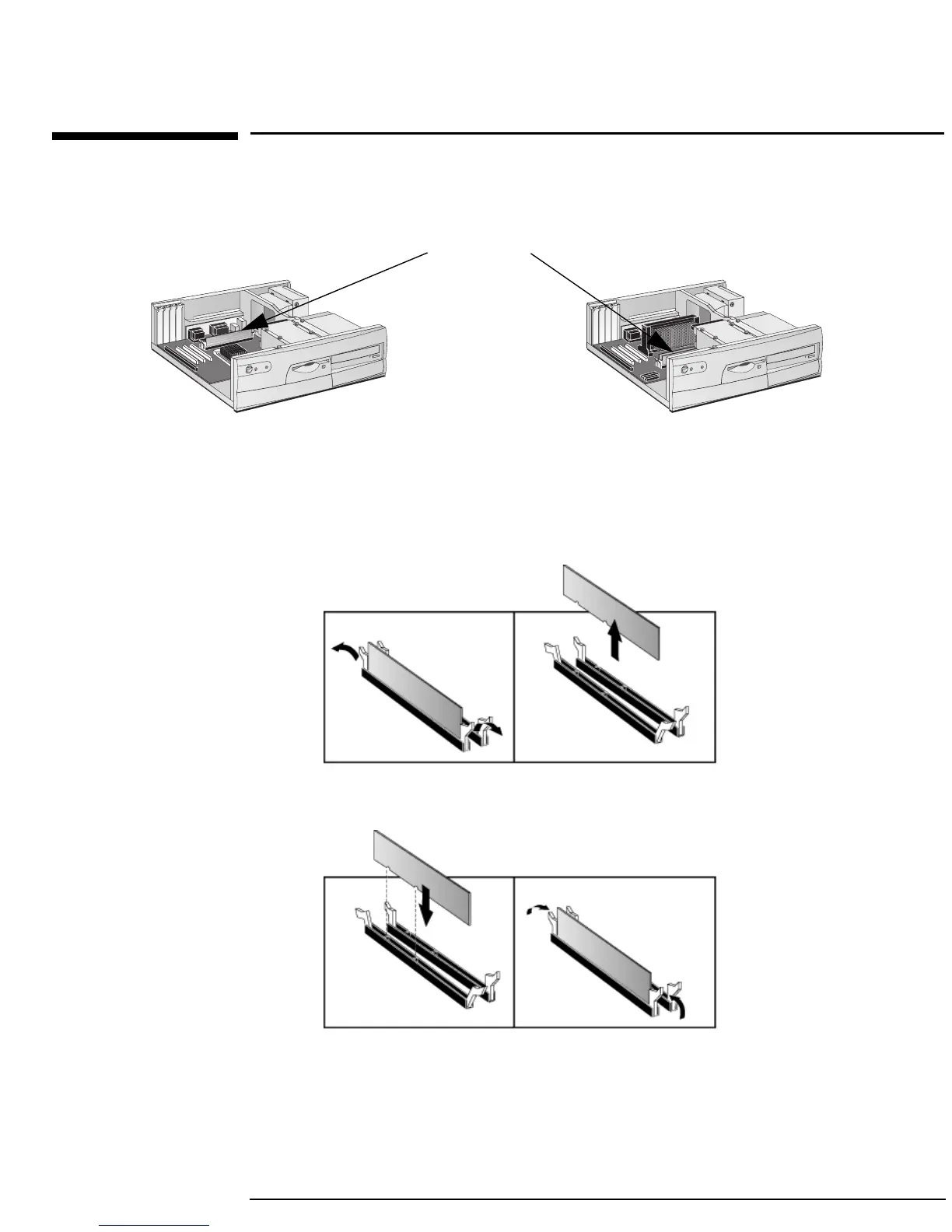English 25
3 Replacing Hardware Components
Replacing a Memory Module
Replacing a Memory Module
1
Remove the PC’s cover (described in this chapter).
2
Open the two tabs and remove the old memory module.
3
Insert the new memory module (aligning it) and close the two tabs.
4
Replace the cover (described in this chapter).
Location of
Main Memory
(modules can
be installed in
either slot)
VEi 7 models VEi 8 models
