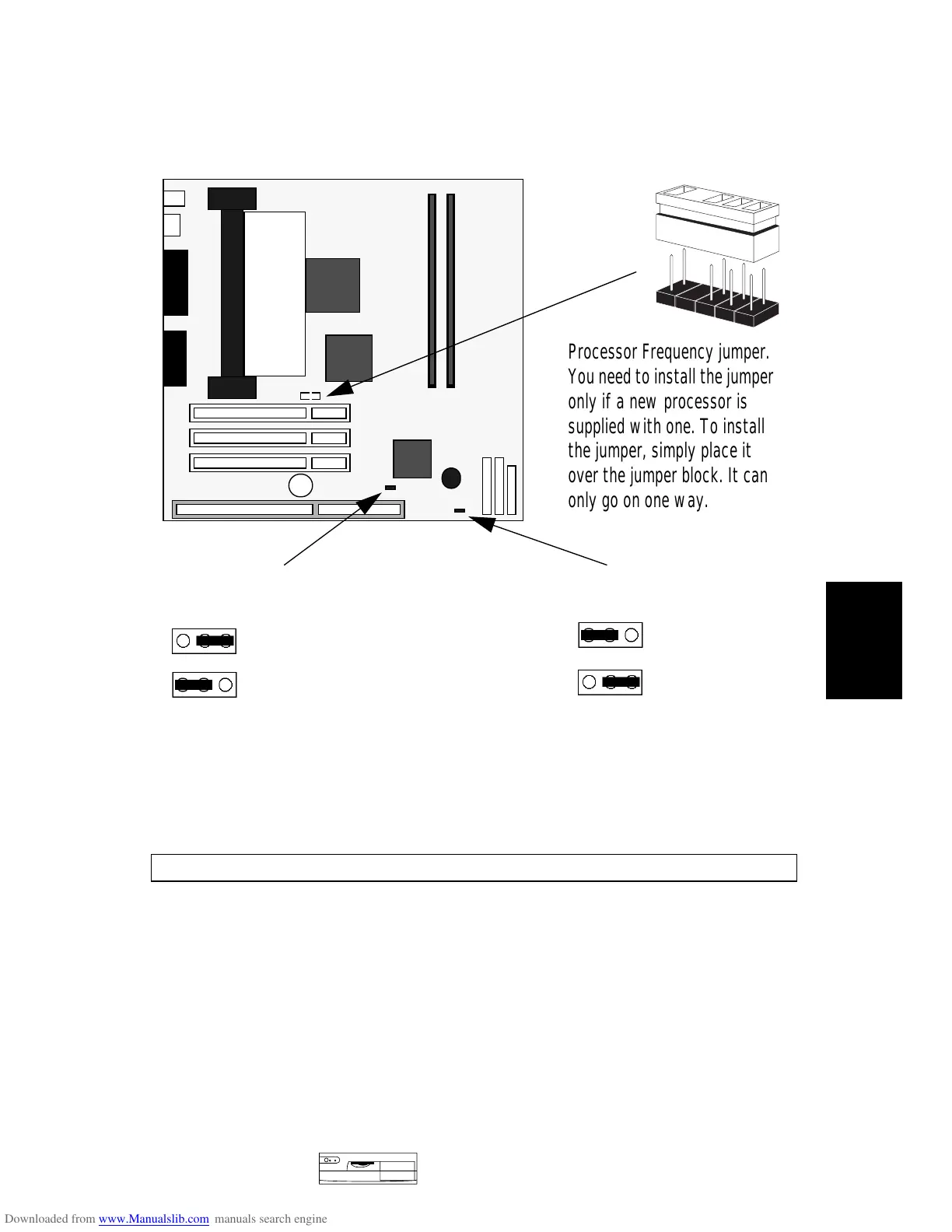HP Vectra VEi 8 PC
Medium-Profile
Desktop Vectras
HP Vectra VEi 8 PC 16-5
16
System Board Jumpers
BIOS History
For the latest BIOS, the flasher utility program, and the BIOS history refer to the
HP World Wide Web site.
http://www.hp.com/go/vectrasupport/
Clear CMOS jumper
Default position
Clear CMOS
Clear Password jumper
Default position
Clear Passwords
Processor Frequency jumper.
You need to install the jumper
only if a new processor is
supplied with one. To install
the jumper, simply place it
over the jumper block. It can
only go on one way.
