14
Support Features
Accessing the HP Setup Program
The diagram below shows how you can access the HP Setup program when
the PC is powered-on and the ‘splash screen’ appears:
Splash screen
Vectra
F2 Setup
F8
F2
ESC
Boot menu Setup program Summary screen
Use the Boot menu to select
the device you wish the PC
to start from.
Use the Setup program to
configure the PC, change
passwords, and set hard-
ware security options.
Use the Summary screen to
preview the hardware
configuration of the PC.
1book.bk : 1ch01.fb4 Page 14 Monday, January 19, 1998 5:12 PM
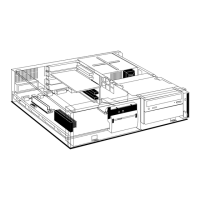
