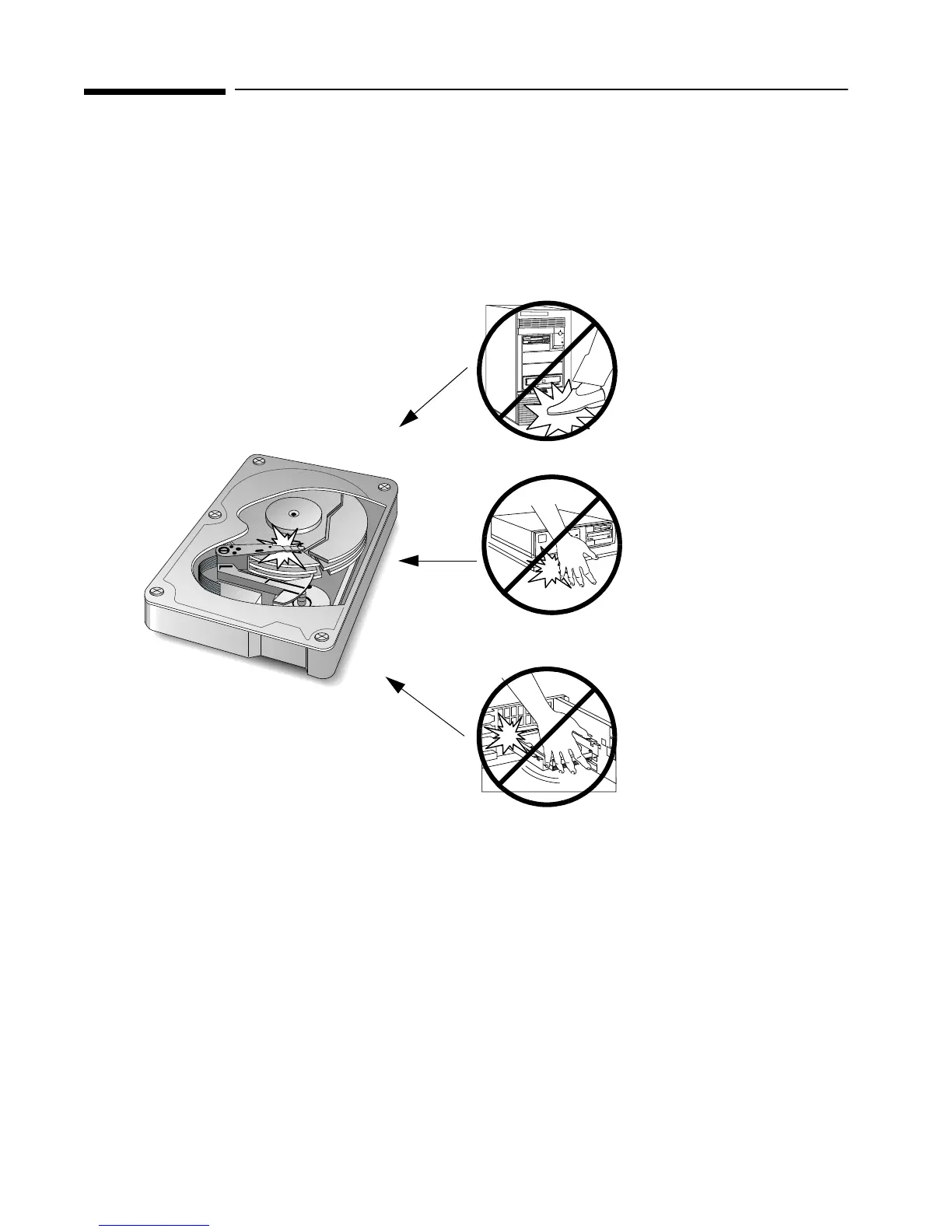iv
Care of Hard Disk Drives
HP hard disk drives are delicate and are very sensitive to shocks or vibration.
When installing a hard disk accessory, be careful not to drop or knock the drive.
Any shock may damage the drive and prevent it from functioning correctly.
Hard disk drives already installed in HP Vectra PCs are also sensitive to shocks. If
the PC’s system unit is knocked or dropped accidentally, this may cause damage to
installed hard disk drives.
Avoid striking the
computer
Don’t move PC
when powered on
Do not knock the hard
disk during installation
1book.bk : 1bookf.fb4 Page iv Monday, January 19, 1998 5:12 PM
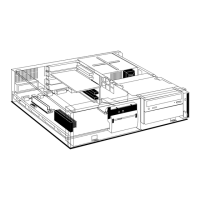