17
Complete the Questionnaire to Check Your Understanding
5 The client has installed a HP-qualified network board, which supports
RPO/RWU (also known as Wake On LAN), in the PC. To which connector
on the system board should the client connect the RPO/RWU(Wake On
LAN) cable?
a Connect the RPO/RWU(Wake On LAN) cable to the PCI WakeUp
connector.
b Connect the RPO/RWU(Wake On LAN) cable to the Wake On LAN
connector.
c Connect the RPO/RWU(Wake On LAN) cable to the RPO/RWU
connector.
6 The client wishes to accelerate the processing throughput of the PC.
Which of the following options are viable:
a Replacing the current 233 MHz processor by a 266 MHz processor.
b Replacing the current processor by an overdrive processor
(when available).
c Installing more main memory modules.
d Changing the processor speed with the system board switches.
7 How can the order of devices from which the PC attempts to boot from be
configured?
a Power-on the PC and press F8 while the Vectra logo appears on the
display to view the Boot Menu.
b Power-on the PC and press F6 while the Vectra logo appears on the
display to view the Startup Center.
c Power-on the PC and press F2 while the Vectra logo appears on the
display to enter the PC’s Setup program.
1book.bk : 1ch01.fb4 Page 17 Monday, January 19, 1998 5:12 PM
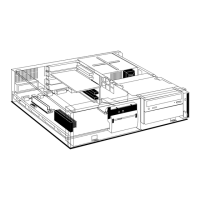
