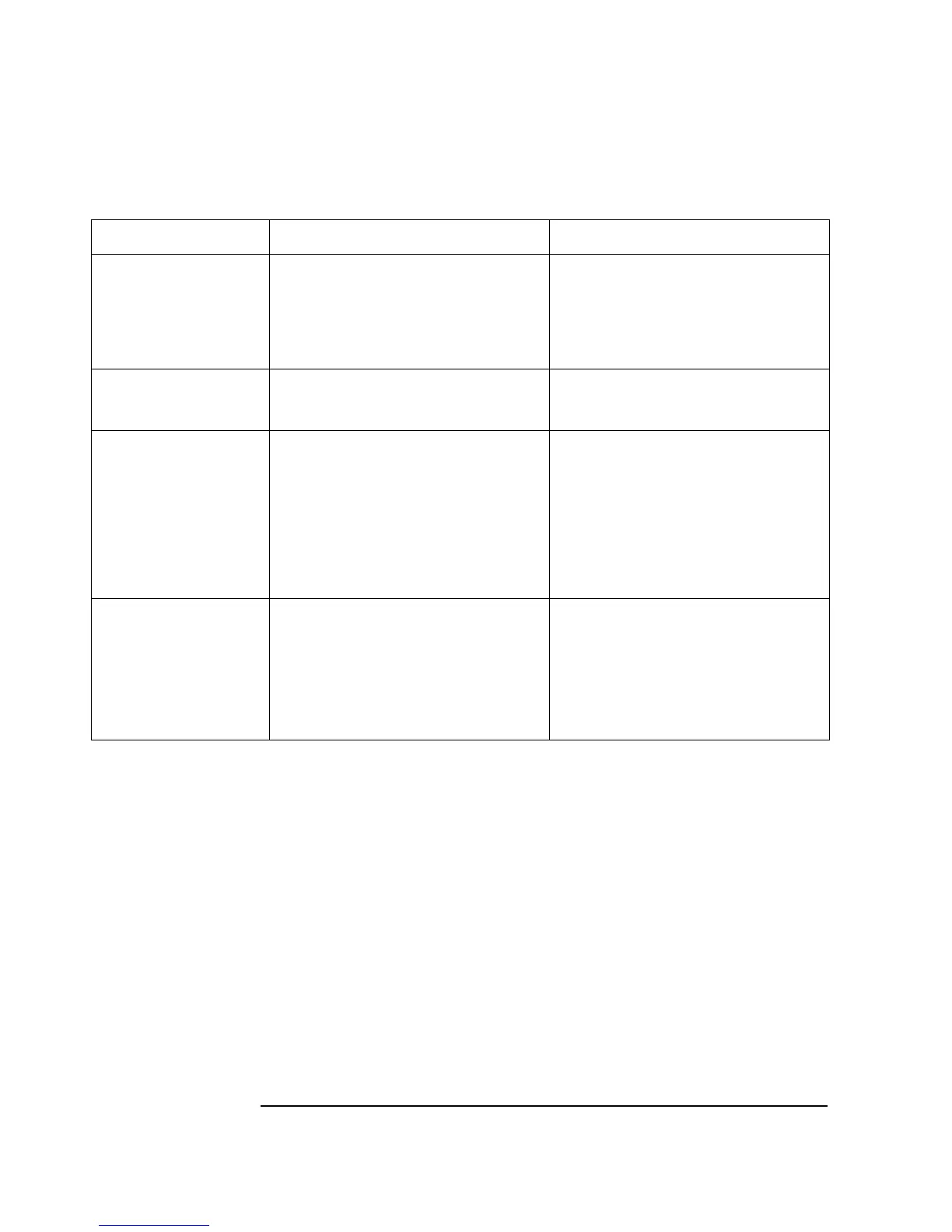2
Vectra Product Hardware Comparison
Operating Systems Windows NT (Service Pack 3 or
higher recommended)
Windows 95 (OSR 2.1 or higher
recommended)
Windows NT (Service Pack 3 or
higher recommended)
Windows 95 (OSR 2.1 or higher
recommended)
Connectors
2 Serial, 1 Parallel, Keyboard, Mouse,
2 stacked USB, 15-pin VGA, VESA
1 Serial, 1 Parallel, Keyboard, Mouse,
2 stacked USB, 15-pin VGA, VESA
Expandibility
(desktop)
Shelves: 4 or 5 (3 front-accessible)
Accessory Slots: 5 or 4
2 PCI,
2 combination PCI/ISA,
(1 ISA)
Shelves: 4 or 5 (3 front-accessible)
Accessory Slots: 5 or 4
1 PCI,
1 ISA,
2 combination PCI/ISA,
(1 PCI)
Expandibility
(minitower)
Shelves: 6 (4 front-accessible)
Accessory Slots: 6
2 PCI,
2 ISA,
2 combination PCI/ISA
Shelves: 6 (4 front-accessible)
Accessory Slots: 6
2 PCI,
2 ISA,
2 combination PCI/ISA
Component
HP Vectra VL 6/xxx PC HP Vectra VL 7/xxx PC
1book.bk : 1ch01.fb4 Page 2 Monday, January 19, 1998 5:12 PM
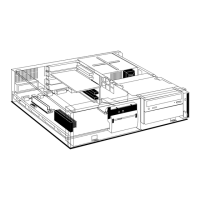