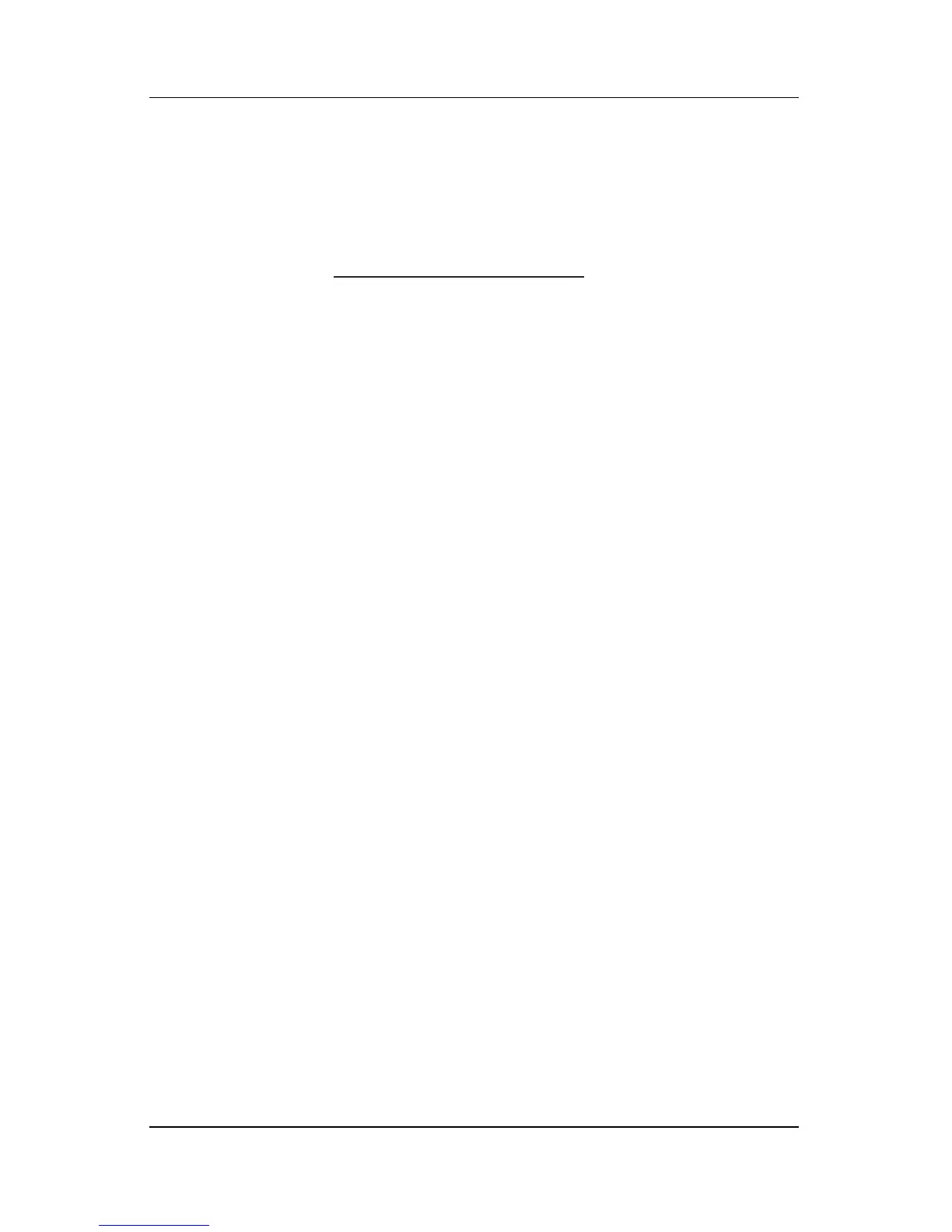Operating the Monitor
User Guide 4–3
Downloading from the Worldwide Web
To download the latest version of .INF and .ICM files from the
HP monitors support Web site:
1. Refer to http://www.hp.com/support and select your country
region.
2. Follow the links for your monitor to the support page and
download page.
3. Ensure your system meets the requirements.
4. Download the software by following the instructions.
