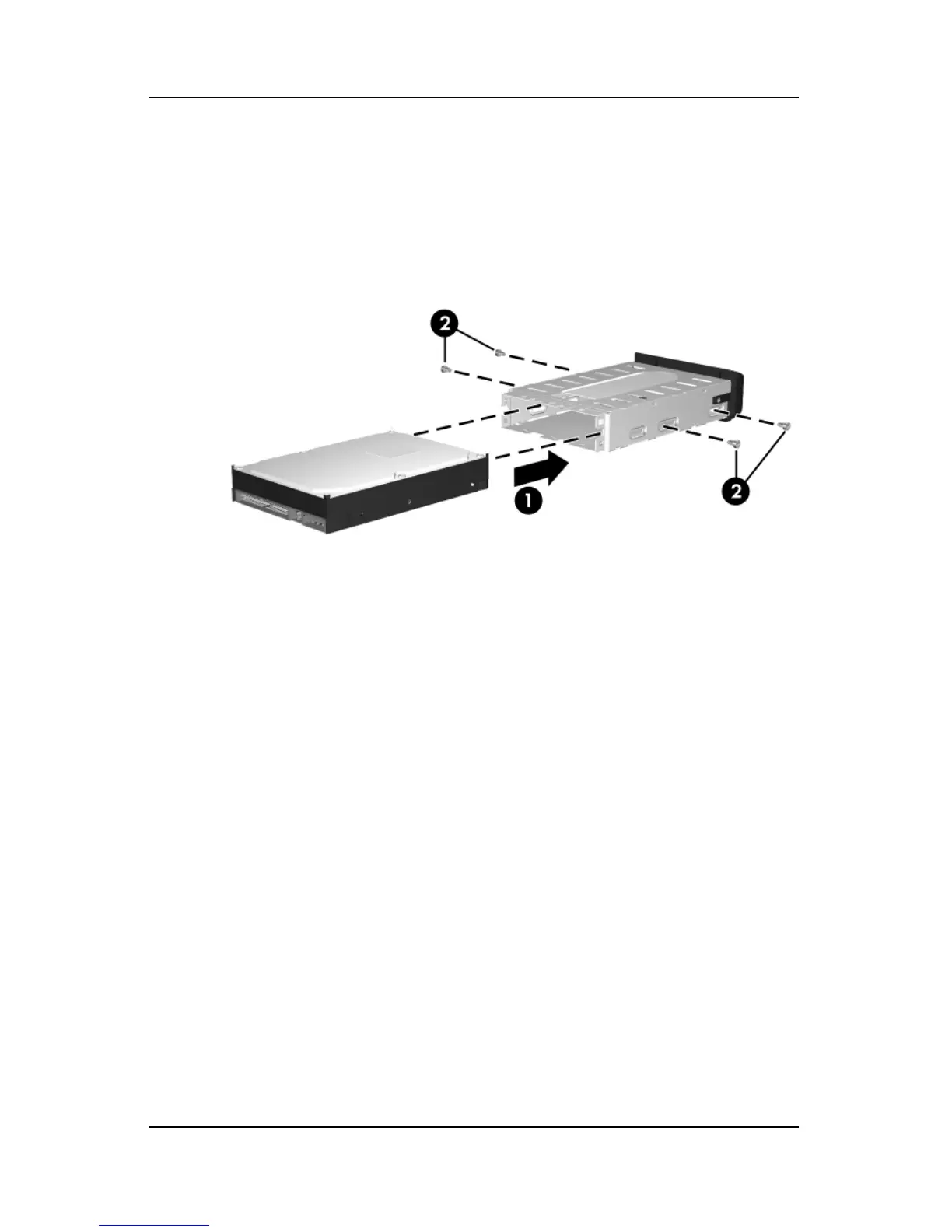Removal and Replacement Procedures
Maintenance and Service Guide 5–7
5. With the hard drive connectors toward you, insert the
hard drive 1 into the hard drive carrier.
6. Install the four Phillips PM3.0×4.0 screws 2 to secure the
hard drive to the hard drive carrier.
Inserting the Hard Drive into the Hard Drive Carrier