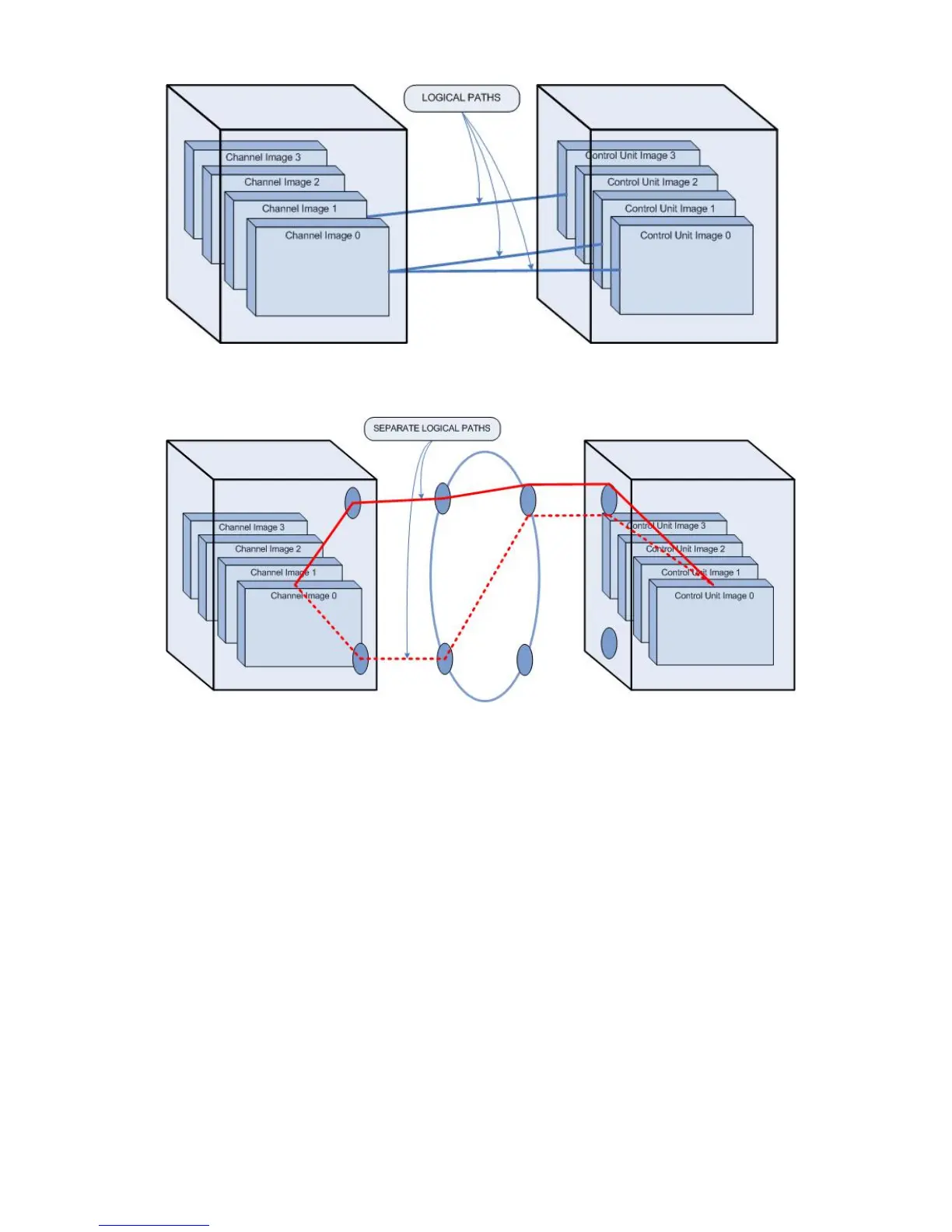Figure 4 Mainframe Logical Paths (Example 1)
Figure 5 Mainframe logical paths (example 2)
The FICON /zHPF CHAs provide logical path bindings that map user-defined FICON/zHPF logical
paths. Specifically:
• Each CU port can access 255 CU images (all CU images of logical storage system).
• To the CU port, each logical host path (LPn) connected to the CU port is defined as a channel
image number and a channel port address. The LPn identifies the logical host path by the
channel image number and channel port address (excluding CU image number).
In the following figure, Host Path(1) and Host Path(2) have the same channel image number and
CU image number. However, they correspond to different paths because the channel address (and
LPn) is different.
Attaching FICON/zHPF CHAs 13
