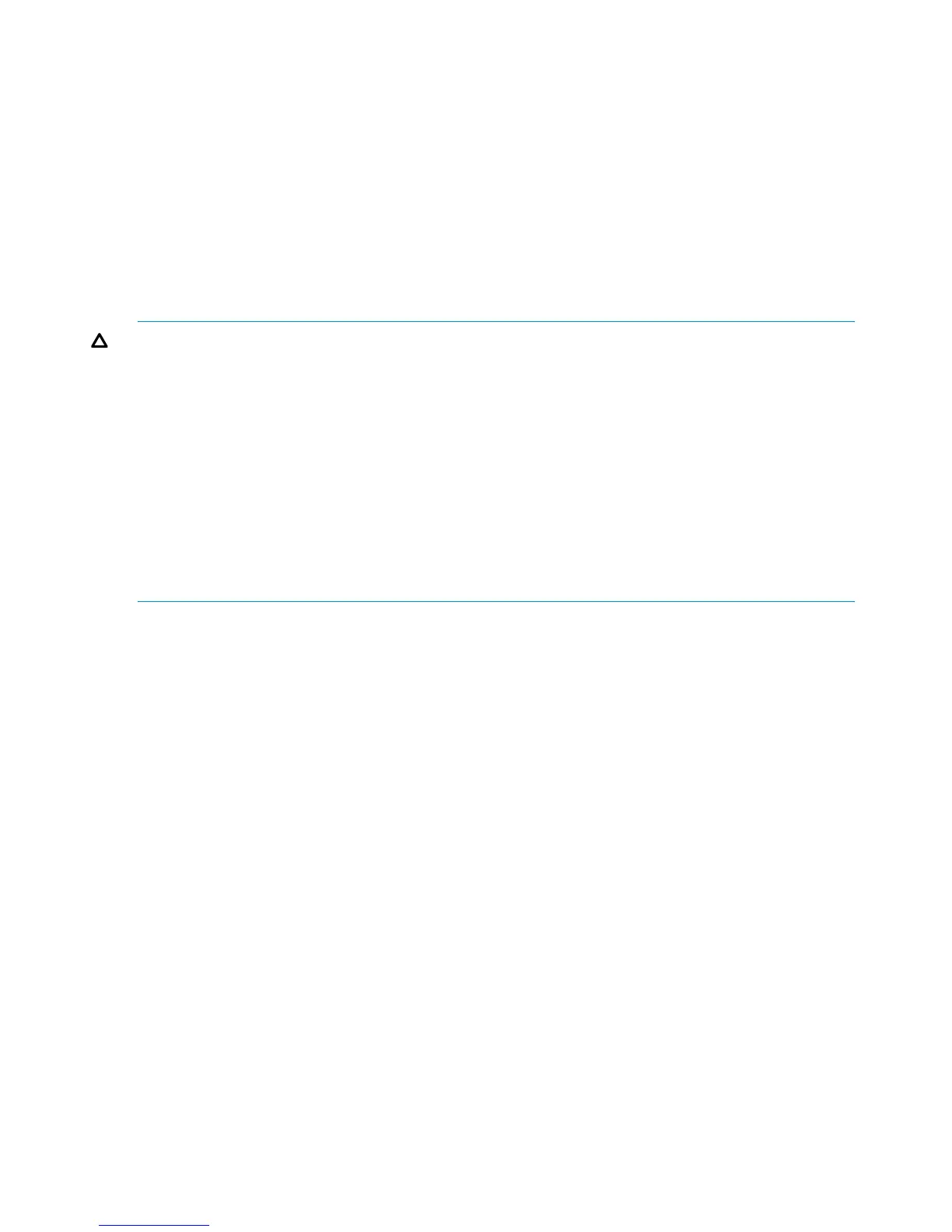To install the zHPF function in cascading switch configurations, perform either Option (1) or Option
(2):
• Option (1): Vary the channel path in the switch cascading configuration used for zHPF offline
with the CF CHP(Channel path 1-Channel path n),OFFLINE command, and then
vary it online with the CF CHP(Channel path 1-Channel path n),ONLINE command.
If you always keep the alternate path in the same path group when placing the channel path
offline, you can enable zHPF without stopping host access.
OR
• Option (2): Power cycle the storage system.
Uninstalling the FICON/zHPF program product
CAUTION: If the zHPF PP license is uninstalled while I/O is running, IFCC / PATH TAKEN
OFFLINE / JOB ABEND may occur.
Use the following procedure to uninstall zHPF.
1. Stop I/Os of all devices under the subsystem.
2. Uninstall the Program Product of zHPF.
3. Perform either Option (1) or Option (2):
Option (1): From one device under online CU, issue the DS QD,Device number,VALIDATE
command. Repeat this operation in all online CUs.
OR
Option (2): From one online channel path, issue the VARY PATH(Device number, Channel
path ID),ONLINE command. Repeat this operation in all online CUs and device numbers.
20 FICON/zHPF host attachment
