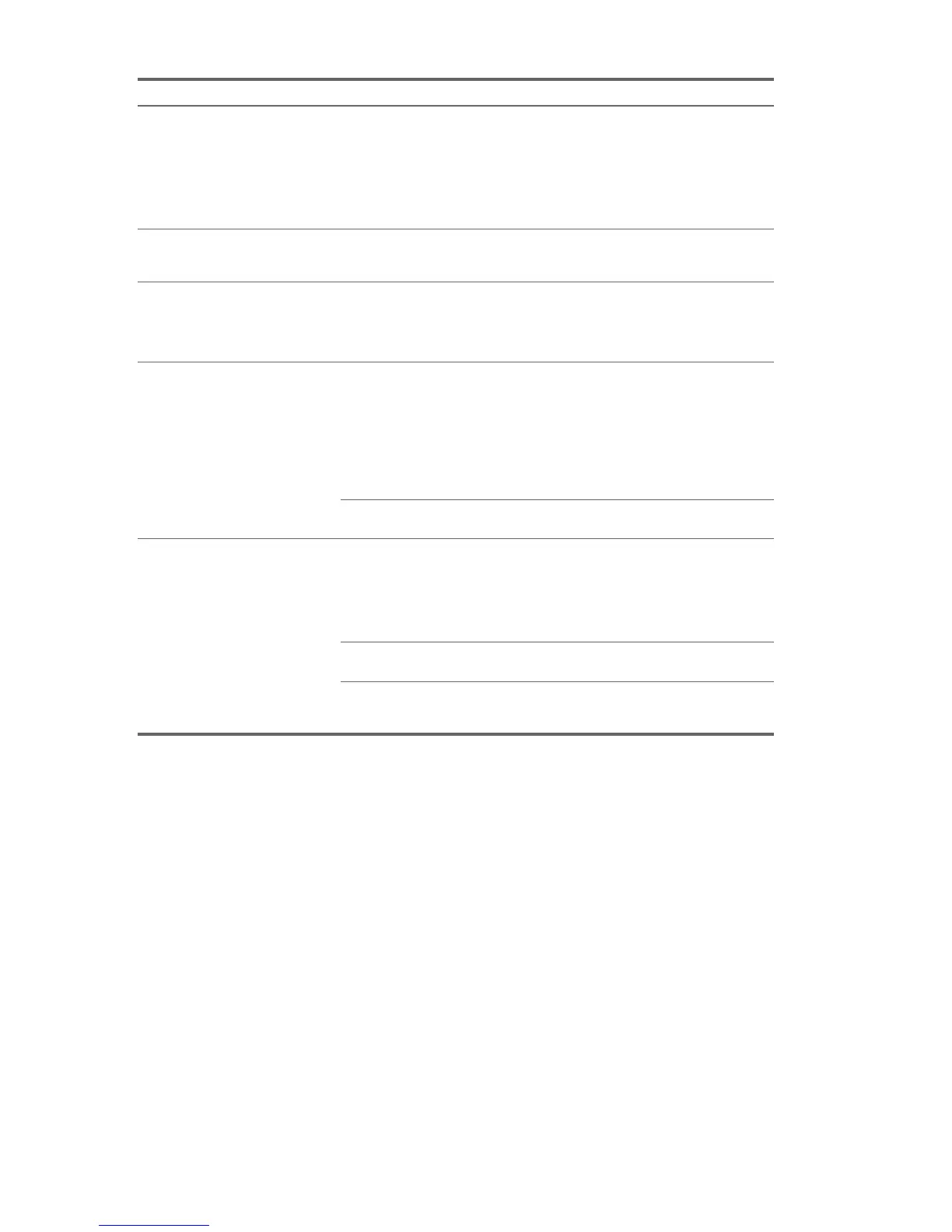Troubleshooting32
Workstation date and time display is
incorrect.
RTC (real-time clock) battery may need
to be replaced.
NOTE: Connecting the workstation to a
live AC outlet prolongs the life of the
RTC battery.
First, reset the date and time using
Computer Setup (F10). If the problem
persists, replace the RTC battery. See
the Service and Technical Reference
Guide for instructions on installing a
new battery, or contact an authorized
dealer or reseller for RTC battery
replacement.
Workstation appears to pause
periodically.
Network driver is loaded and no
network connection is established.
Establish a network connection, or use
Computer Setup (F10) to disable the
network controller.
Cursor will not move using the arrow
keys on the keypad.
The Num Lock key might be on. Press the Num Lock key. The Num Lock
light should not be on if you want to use
the arrow keys. The Num Lock key can
be disabled (or enabled) in Computer
Setup (F10).
Cannot remove workstation cover or
access panel.
Solenoid hood lock, featured on some
systems, is locked.
Unlock the solenoid hood lock using
Computer Setup (F10). The solenoid
hood lock FailSafe Key, a device for
manually disabling the solenoid hood
lock, is available from HP. You will need
the FailSafe Key in case of forgotten
password, power loss, or workstation
malfunction. (Not applicable to the
xw8200 and xw9300)
The panel is locked (xw6200,
xw8200, and xw9300).
Use the key located on the back of the
unit to unlock the panel.
Poor performance is experienced. Processor is hot. 1. Make sure the airflow to and from
the workstation is not blocked.
2. Make sure the fans are connected
and working properly.
3. Make sure the processor heatsink is
installed properly.
Hard drive is full. Transfer data from the hard drive to
create more space on the hard drive.
The customer has memory installed in
a single channel instead of in both
channels.
Ensure DIMMs are matched and
installed in both memory channels.
Table 5-1 General Installation Problems
Problem Cause Solution
