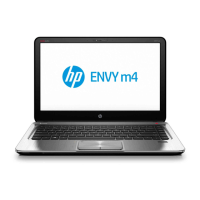Do you have a question about the HP ENVY x2 12 and is the answer not in the manual?
List and identification of main computer hardware components with spare part numbers.
List of essential tools needed for disassembly and replacement procedures.
Important precautions and guidelines for handling computer parts during service operations.
Precautions for handling and routing internal cables and connectors during servicing.
Guidelines for safely handling and preventing damage to storage drives.
Procedures and precautions to prevent electrostatic discharge (ESD) damage to components.
Detailed steps for replacing various internal computer components.
Step-by-step guide for removing and installing the computer's display panel assembly.
Instructions for removing and installing the thermal solution, including heat sink and paste.
Step-by-step guide for safely removing and installing the computer's battery.
Procedure for removing and installing the M.2 solid-state drive (SSD).
Instructions for removing and installing the main system board, including cable disconnections.
Guide to running hardware diagnostics tests within the Windows operating system.
Guide to running hardware diagnostics tests using the UEFI environment.
Instructions for creating recovery media using HP's built-in software.
Step-by-step guide to create recovery media using HP Recovery Manager.
Overview of options for restoring the computer to a previous state or its original settings.
Using HP Recovery Manager or the HP Recovery partition for system restoration.
Detailed steps to recover the system using HP Recovery Manager software.
How to perform system recovery using the HP Recovery partition on supported models.
Instructions for recovering the system using created HP Recovery media.