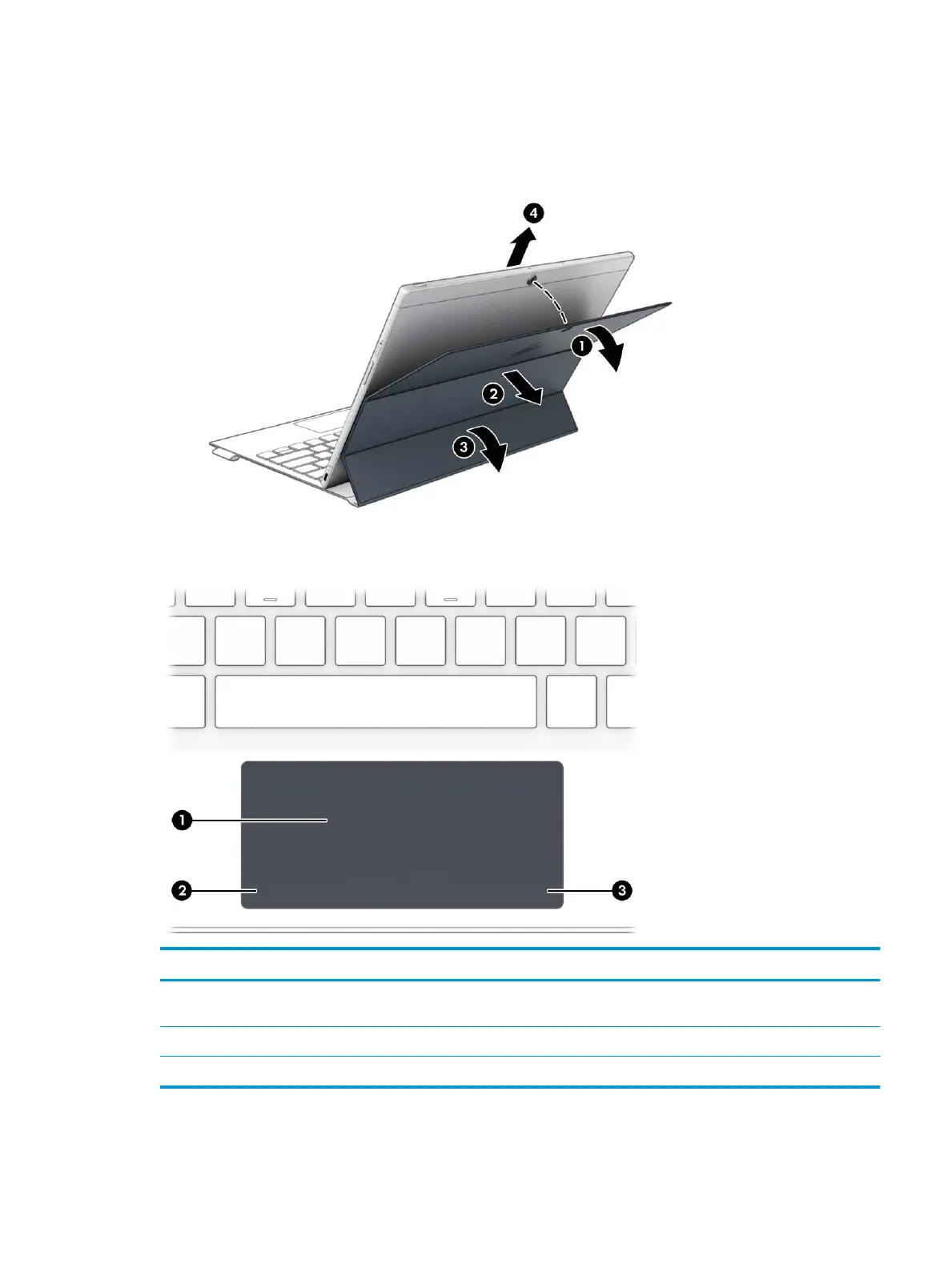Removing the keyboard softcover
1. To remove the keyboard softcover, pull the keyboard softcover (1) away from the back of the computer.
2. Separate the computer (2) and keyboard softcover (3), and then lift the computer to remove it (4).
TouchPad
Component Description
(1) TouchPad zone Reads your nger gestures to move the pointer or activate items
on the screen.
(2) Left TouchPad button Functions like the left button on an external mouse.
(3) Right TouchPad button Functions like the right button on an external mouse.
Keyboard softcover 9
