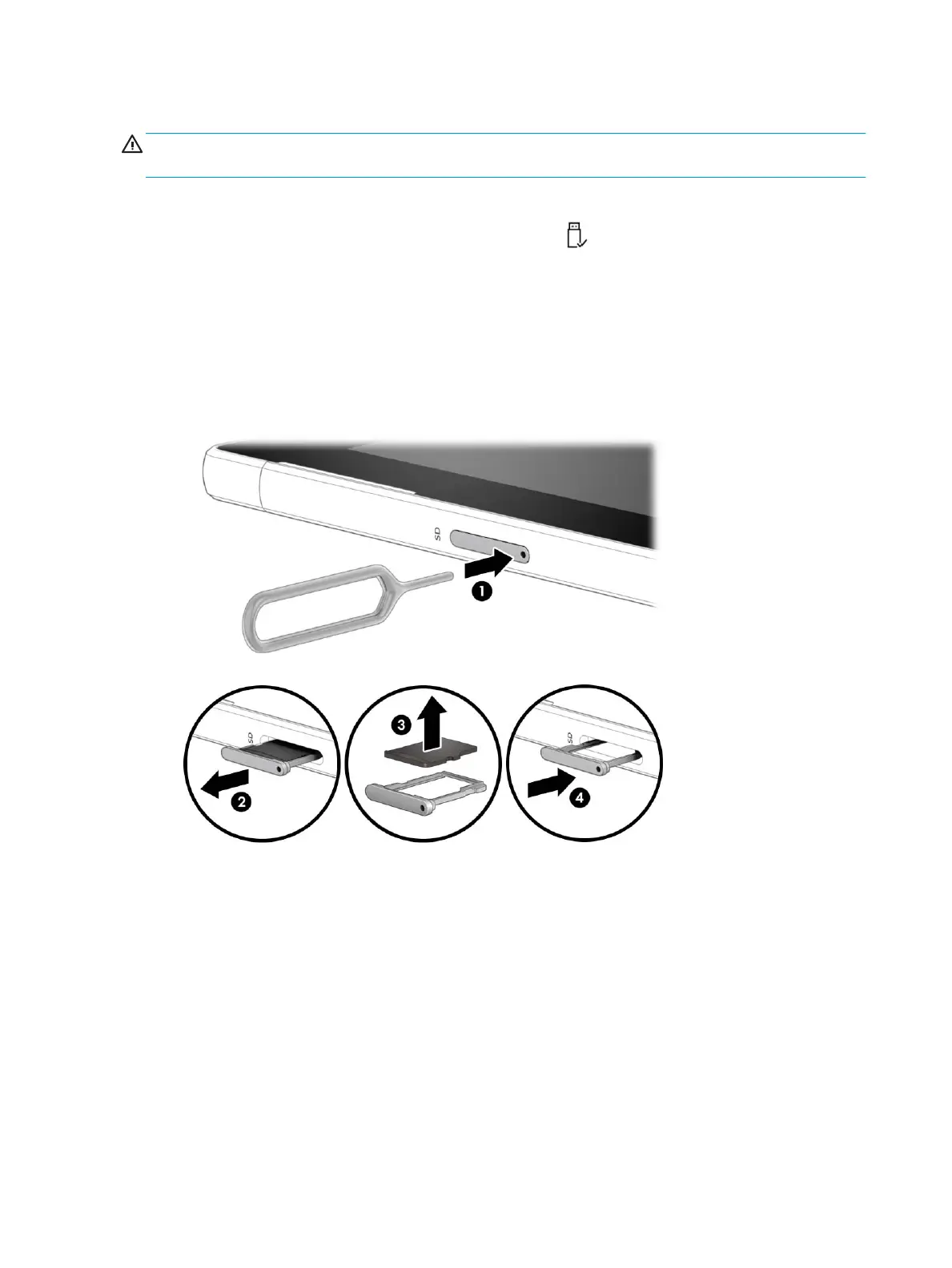Removing a microSD memory card
CAUTION: To reduce the risk of loss of data or an unresponsive system, use the following procedure to
safely remove the microSD memory card.
1. Save your information and close all programs associated with the microSD memory card.
2.
Select the Safely Remove Hardware and Eject Media icon in the notication area, at the far right of
the taskbar. Then follow the on-screen instructions.
3. Place the computer display side up on a at surface.
4. Insert the card removal tool or a small straightened paper clip (1) into the card tray access hole.
5. Press the tool or clip in gently until the card tray is ejected.
6. Remove the tray (2) from the computer and remove the card (3).
7. Replace the tray in the computer. Press in gently on the tray (4) until it is rmly seated.
20 Chapter 2 Getting to know your computer
