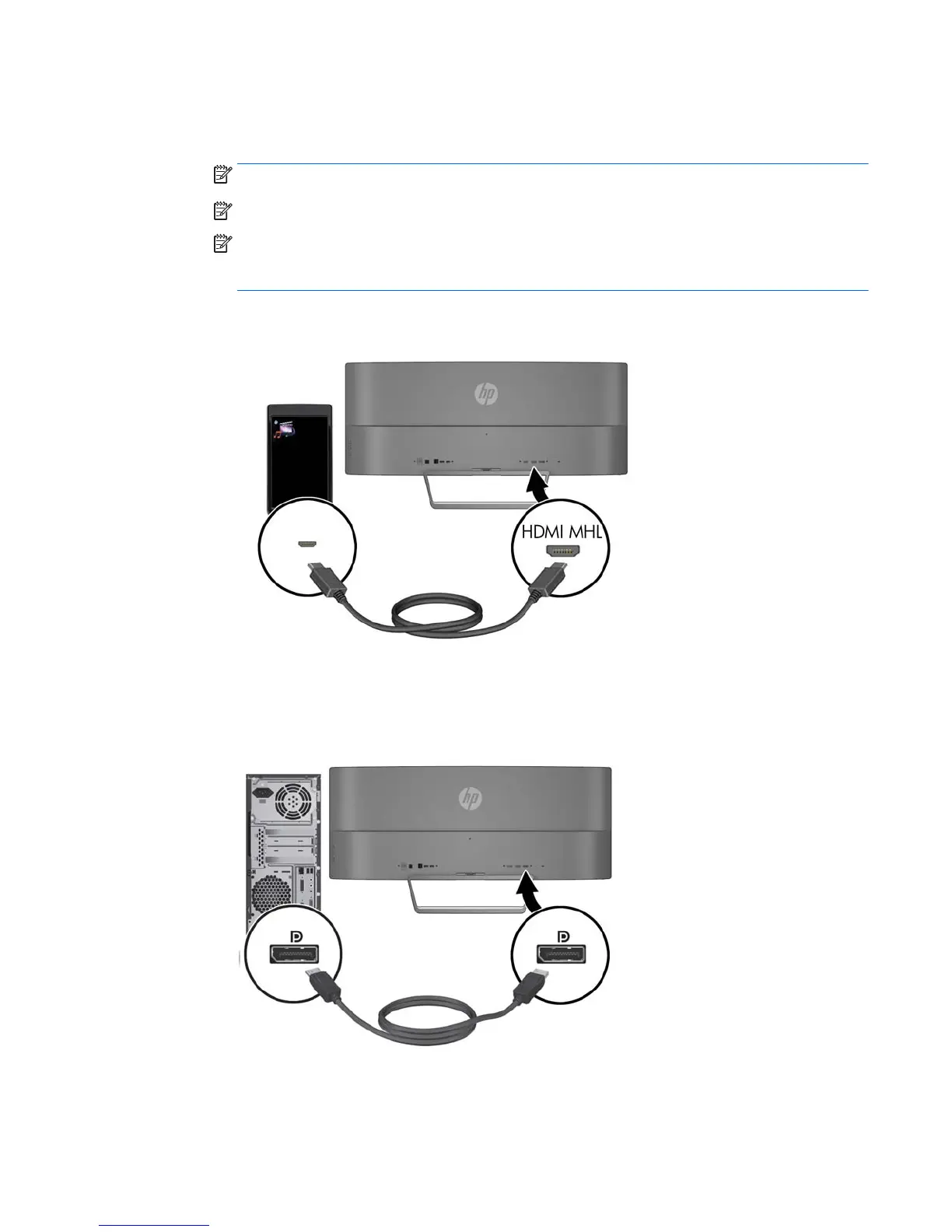●
Connect an MHL cable to the HDMI MHL port on the rear of the monitor and to the micro USB port
on an MHL-enabled source device, such as a smart phone or tablet, to stream content from the
mobile device to your monitor screen.
NOTE: The MHL video is limited to the mobile device output resolution.
NOTE: The MHL connector also charges your MHL mobile device while connected and streaming.
NOTE: You can also connect an HDMI cable between the HDMI MHL port on the monitor and an
HDMI source device. The port will automatically detect if the connected device is an HDMI device or
an MHL 2.0 or lower device.
●
Connect a DisplayPort cable to the DisplayPort connector on the rear of the monitor and the other
end to the DisplayPort connector on the source device.
Connecting the cables 7
