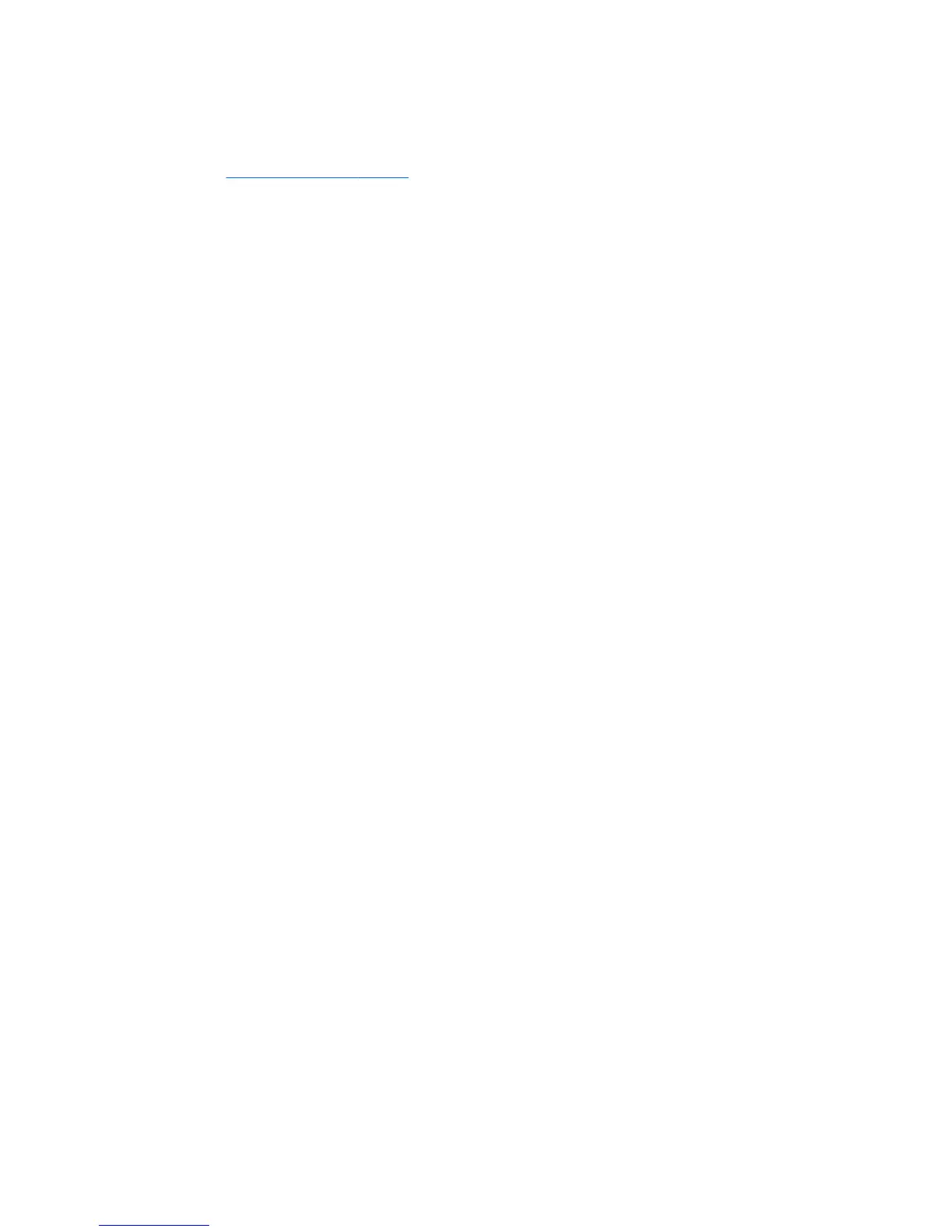Downloading the software
If you prefer to download the My Display software, follow the instructions below.
1. Go to
http://www.hp.com/support and select the appropriate country and language.
2. Select Drivers & Downloads, type your monitor model in the Find by product search field, and click Go.
3. If necessary, select your monitor from the list.
4. Select your operating system.
5. Click Utility - Tools to open the list of utilities and tools.
6. Click HP My Display.
7. Click the System Requirements tab, and then verify that your system meets the program minimum
requirements.
8. Click Download and follow the on-screen instructions to download My Display.
22 Chapter 4 Operating the monitor
