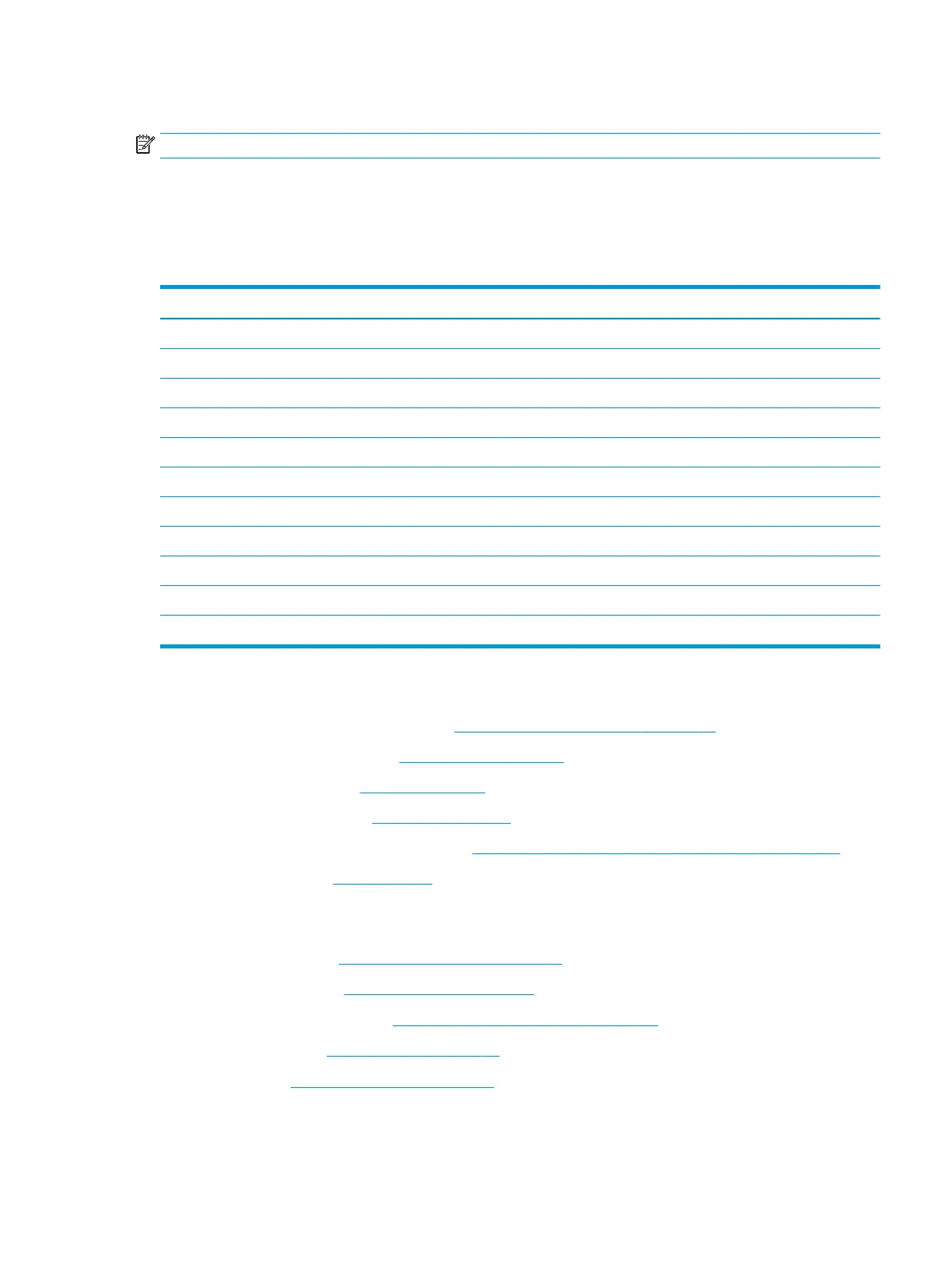System board
NOTE: All system board spare part kits include replacement thermal material.
All system boards use the following part numbers:
xxxxxx-001: Non-Windows operating systems
xxxxxx-601: Windows operating system
Table 6-13 System board descriptions and part numbers
Description Spare part number
System board for use in models with discrete graphics memory (includes integrated processor)
Intel i7-8665U processor L64078-xx1
Intel i7-8665U processor (OSR) L64079-xx1
Intel i7-8565U processor L65694-xx1
Intel i5-8365U processor L64077-xx1
Intel i5-8265U processor L64076-xx1
System board for use in models with UMA graphics memory (includes integrated processor)
Intel i7-8665U processor L62760-001
Intel i7-8565U processor L62758-001
Intel i5-8365U processor L62759-001
Intel i5-8265U processor L62757-xx1
Before removing the system board, follow these steps:
1. Prepare the computer for disassembly (Preparation for disassembly on page 34).
2. Remove the bottom cover (see Bottom cover on page 34).
3. Remove the battery (see Battery on page 46).
4. Remove the keyboard (see Keyboard on page 42).
5. Remove the RJ-45 board and bracket (see Network Connectivity Ethernet (RJ-45 jack) on page 123).
6. Remove the fan (see Fan on page 61).
When replacing the system board, be sure to remove the following components (as applicable) from the
defective system board and install on the replacement system board:
● Solid-state drive (see Solid-state drive (SSD) on page 36)
● Memory modules (see Memory modules on page 37)
● WLAN/Bluetooth module (see WLAN/Bluetooth combo card on page 38)
● WWAN module (see WWAN module on page 40)
● Heat sink (see Heat sink assembly on page 48)
Remove the system board:
1. Position the computer upright and open as far as possible.
Component replacement procedures 63
