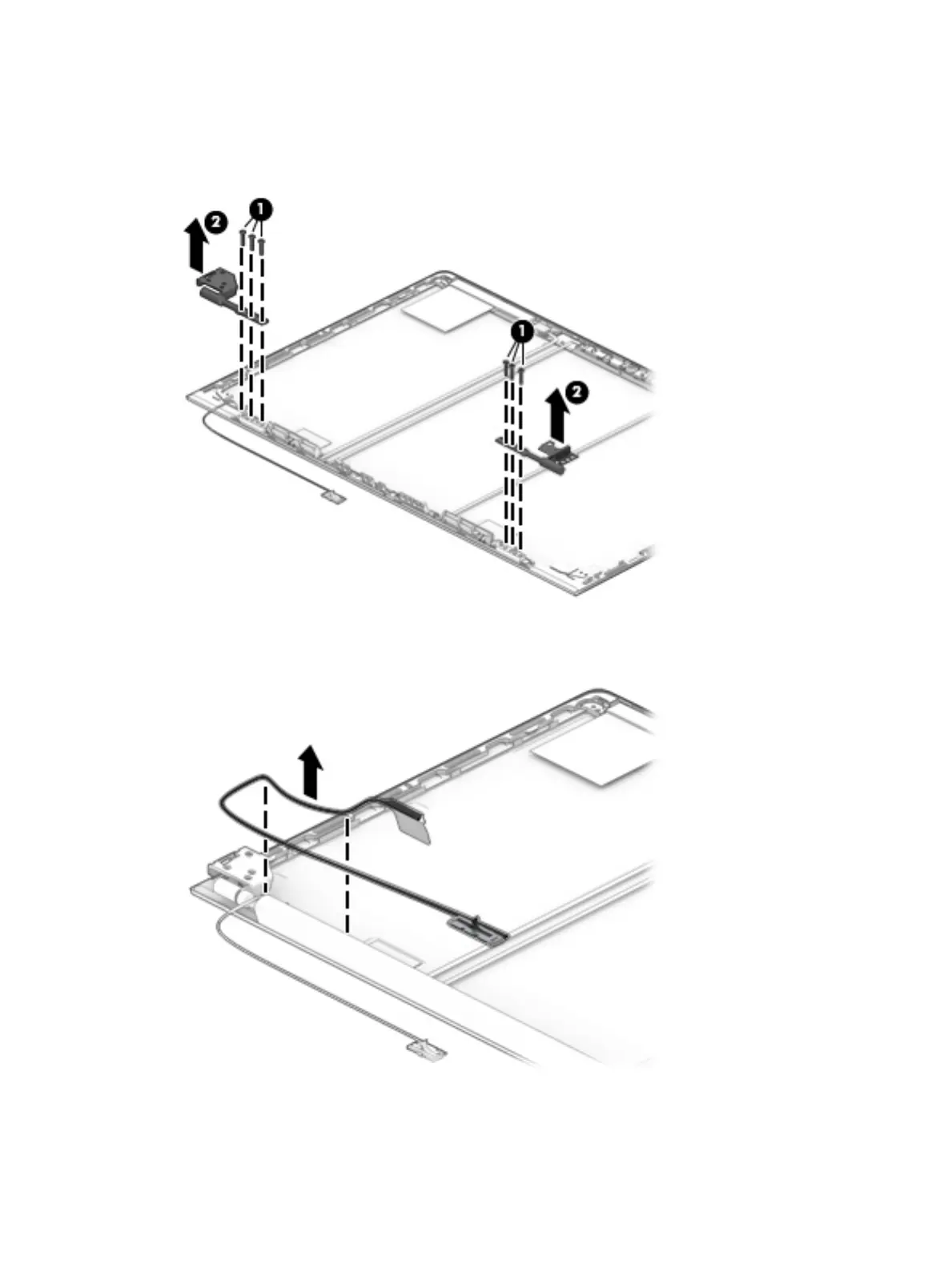16. If it is necessary to replace the display hinges, remove the three Phillips M2.5 × 11.0 screws that secure
each hinge (1), and then remove the hinges from the display enclosure (2).
Display hinges for touch displays are available in the Hinge Kit as spare part number L15538-001.
Display hinges for non-touch displays are available as spare part number L15539-001.
17. If it is necessary to replace the display cable, lift the cable from the routing path in the display enclosure.
The display cable is available in the Cable Kit, as spare part number L62734-001.
18. If it is necessary to replace the camera/ambient light sensor cable:
74 Chapter 6 Removal and replacement procedures for authorized service provider parts
