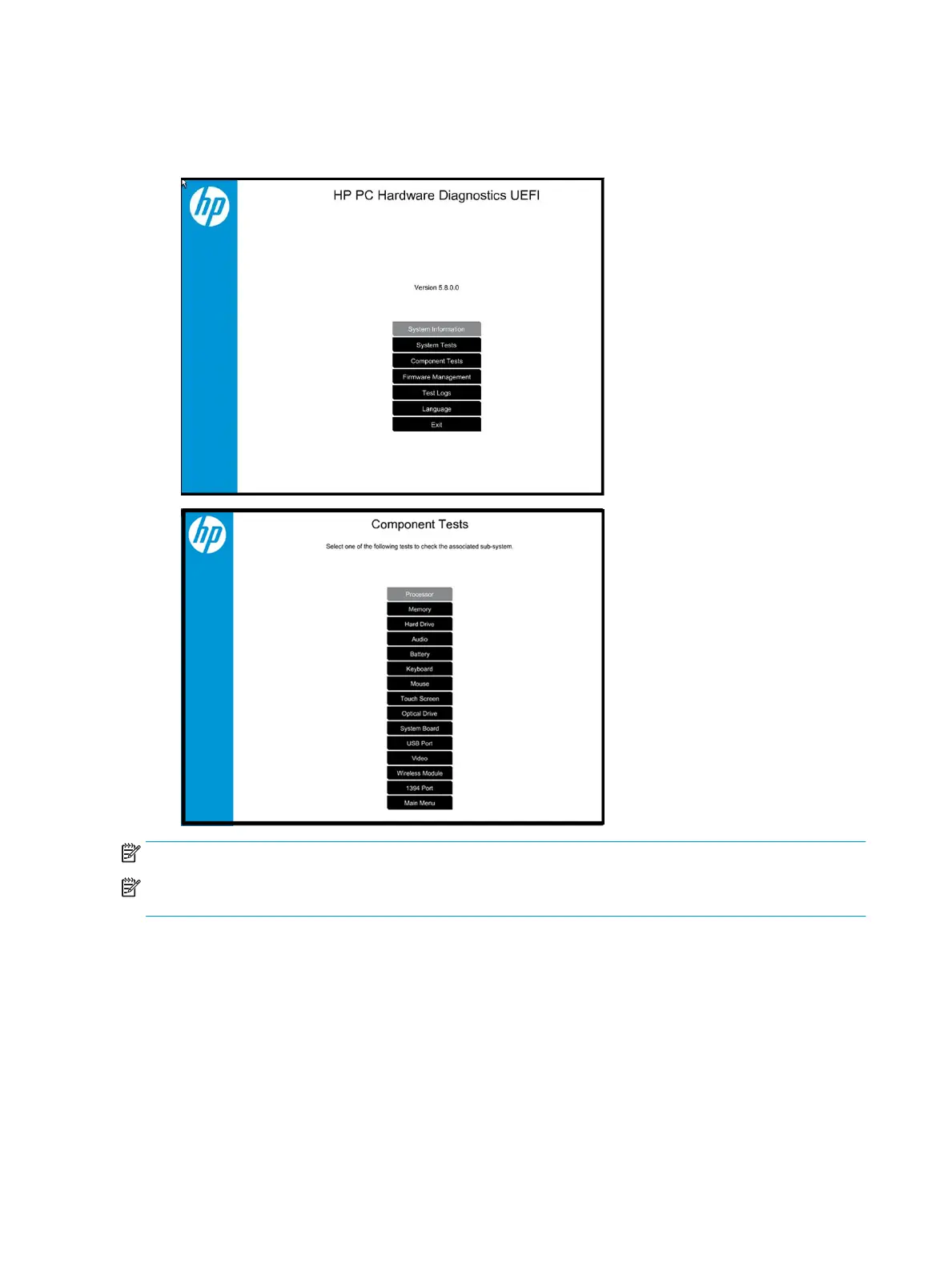2. When the diagnostic tool opens, use the keyboard arrow keys to select the type of diagnostic test you
want to run, and then follow the on-screen instructions.
Screen shot appearance may vary.
NOTE: Users should utilize this tool, especially when the computer cannot boot to Windows.
NOTE: If a component fails a test, write down the information so it is available when contacting support.
The information is also available in Test Logs on the Main Menu.
For more information, see the chapter titled “Using HP PC Hardware Diagnostics (UEFI).”
82 Chapter 7 Troubleshooting guide
