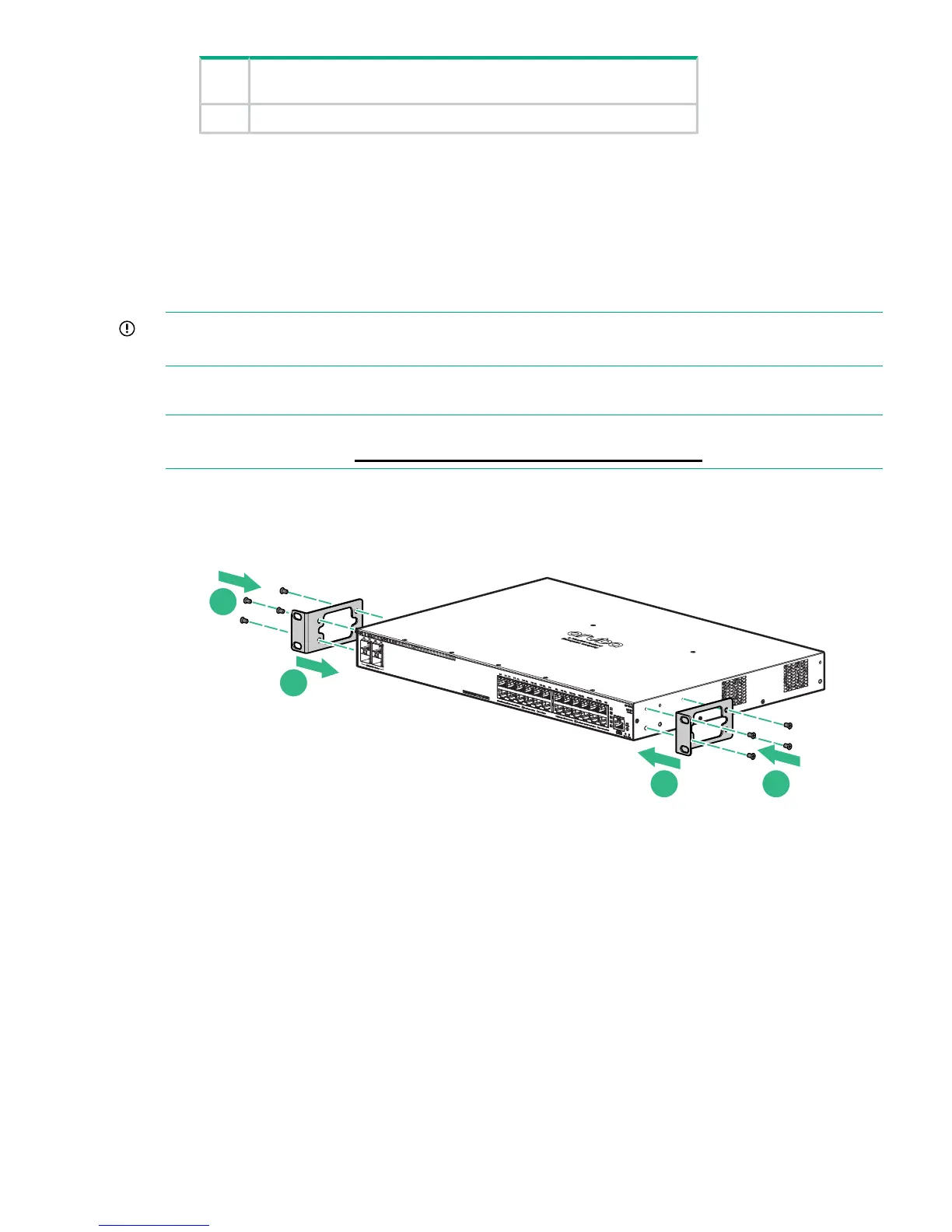PoE Mode Selected LED (Only on Aruba 2930F models that support
PoE+ operation): Off after self-test in default configuration.
5
User Mode Selected: Off after self-test in default configuration.6
4. Remove the power cord from the switch and the power source.
Mounting Aruba 2930F 24-Port and 48-Port switches
Supported mounting options for the Aruba 2930F 24-Port and 48-Port switches include:
• Rack mount
• Tabletop or desktop mount
IMPORTANT: Wall-mounting or under-table mounting Aruba 2930F 24G and 48G switches
is not supported.
Two-post rack mounting option:
NOTE: For the four-post rack-mount option, see the Aruba 2930F Switches Installation and
Getting Started Guide at www.hpe.com/networking/ResourceCenter.
1. Use a #1 Phillips (cross-head) screwdriver to attach the accessory kit brackets to the switch
using the eight 8–mm M4 screws.
2. Use the four number 12–24 screws to secure the brackets to the rack.
Mounting Aruba 2930F 24-Port and 48-Port switches 5
